Business Settings
Basic Settings
Basic settings cover a number of useful settings about your business, including business information and invoice settings.
BUSINESS:BUSINESS_SETTINGS:VIEW
BUSINESS:BUSINESS_SETTINGS:EDIT
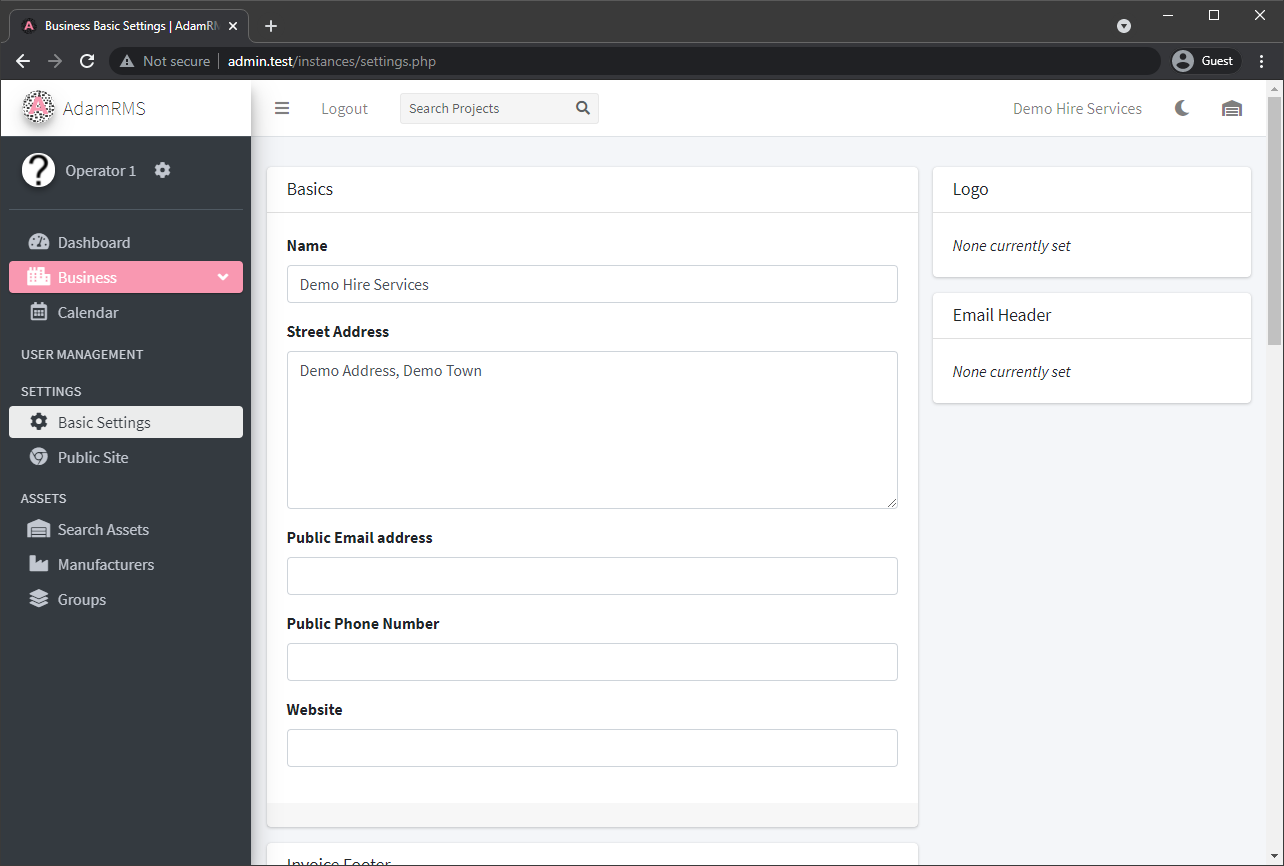 Business Settings
Business Settings
The Basic Settings page includes the following information:
- Basic Business settings:
- Name
- Address
- Email Address
- Phone Number
- Website
- Business Logo
- Email Header
- Invoice Footer - Note on the bottom of all generated invoices
- Cable length colours - assign a colour to each length for ease of identification
- Asset Statuses - used for asset dispatch
- Week Labels - Overrides the week label on calendars
Week Labels
Calendars across AdamRMS usually use the week number of the year as the week number, but this can be overritten on a week-by-week basis.
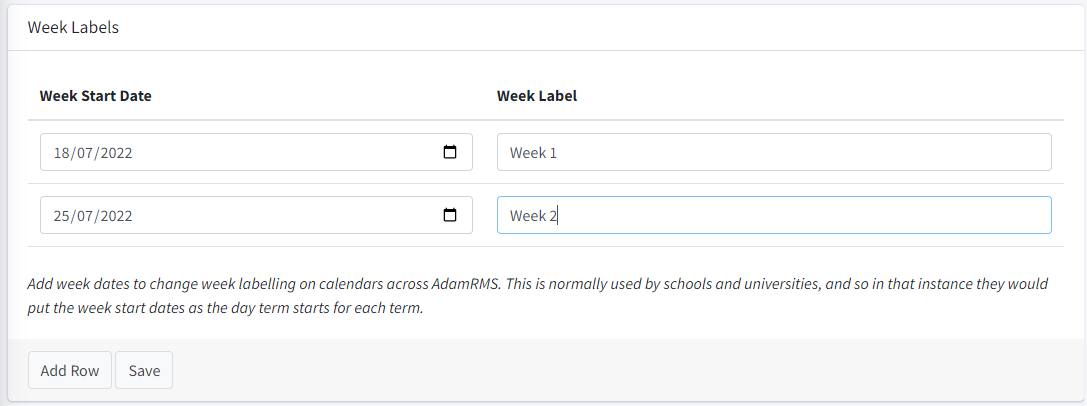
The date of each label can be any date in the required week. If two labels for the same week are found, the one lower in the list will be used.
Public Site
AdamRMS supports provides a number of widgets to business, to allow information about business assets to be shared publicly.
For example, this can be used to show a list of vacancies for crew roles.
BUSINESS:BUSINESS_SETTINGS:VIEW
BUSINESS:BUSINESS_SETTINGS:EDIT
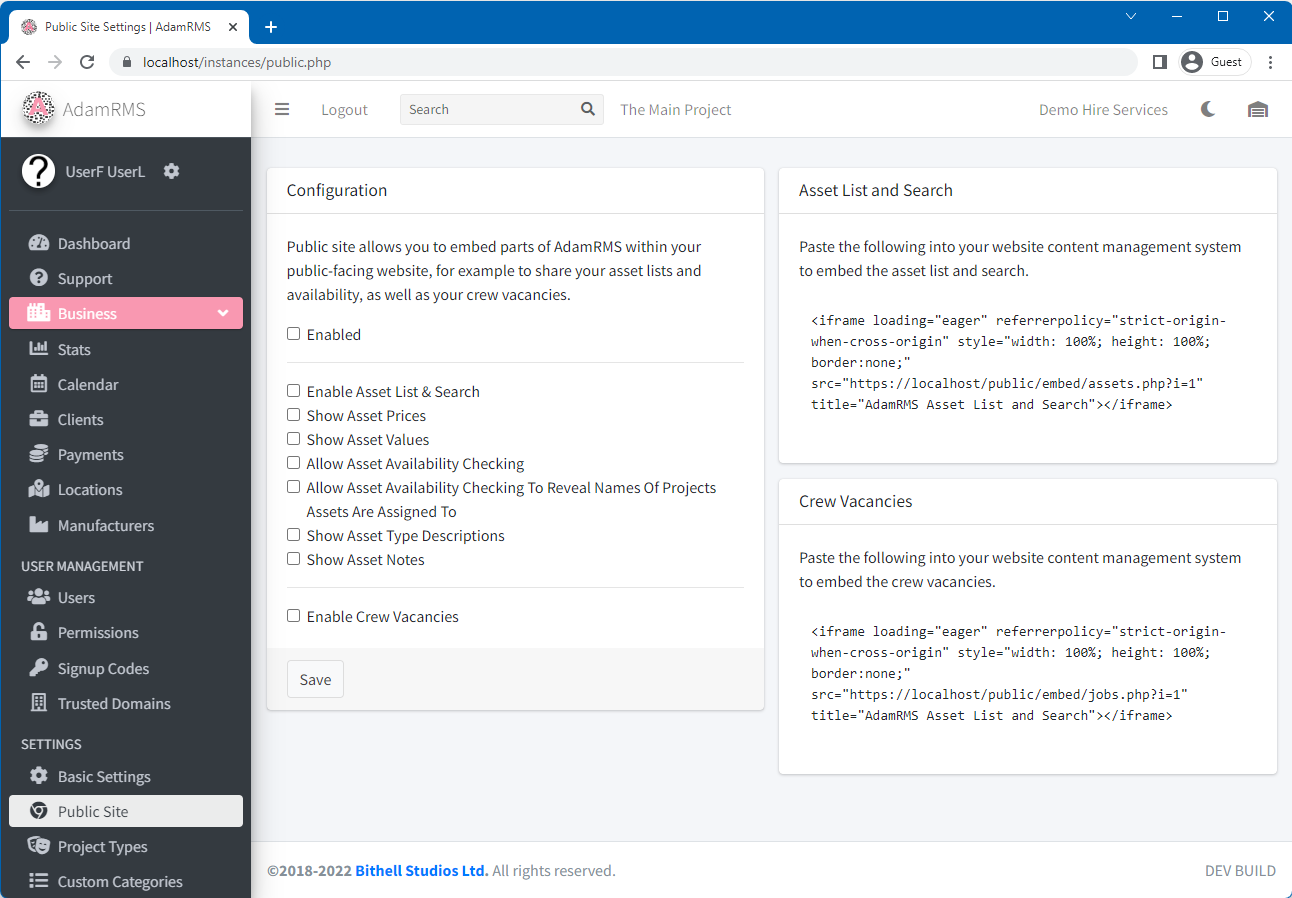 AdamRMS public site settings
AdamRMS public site settings
Currently, there is one widget available:
- Crew Vacancies - This shows a list of crew roles that are currently vacant.
You can enable different pieces of information to be shared from the Public site settings page for each of these widgets.
Project Types
Project types are a way to change what elements of Projects are available to each project. AdamRMS provides a “Full Project” by default which has all elements enabled.
PROJECTS:PROJECT_TYPES:VIEW
PROJECTS:PROJECT_TYPES:CREATE
PROJECTS:PROJECT_TYPES:EDIT
PROJECTS:PROJECT_TYPES:DELETE
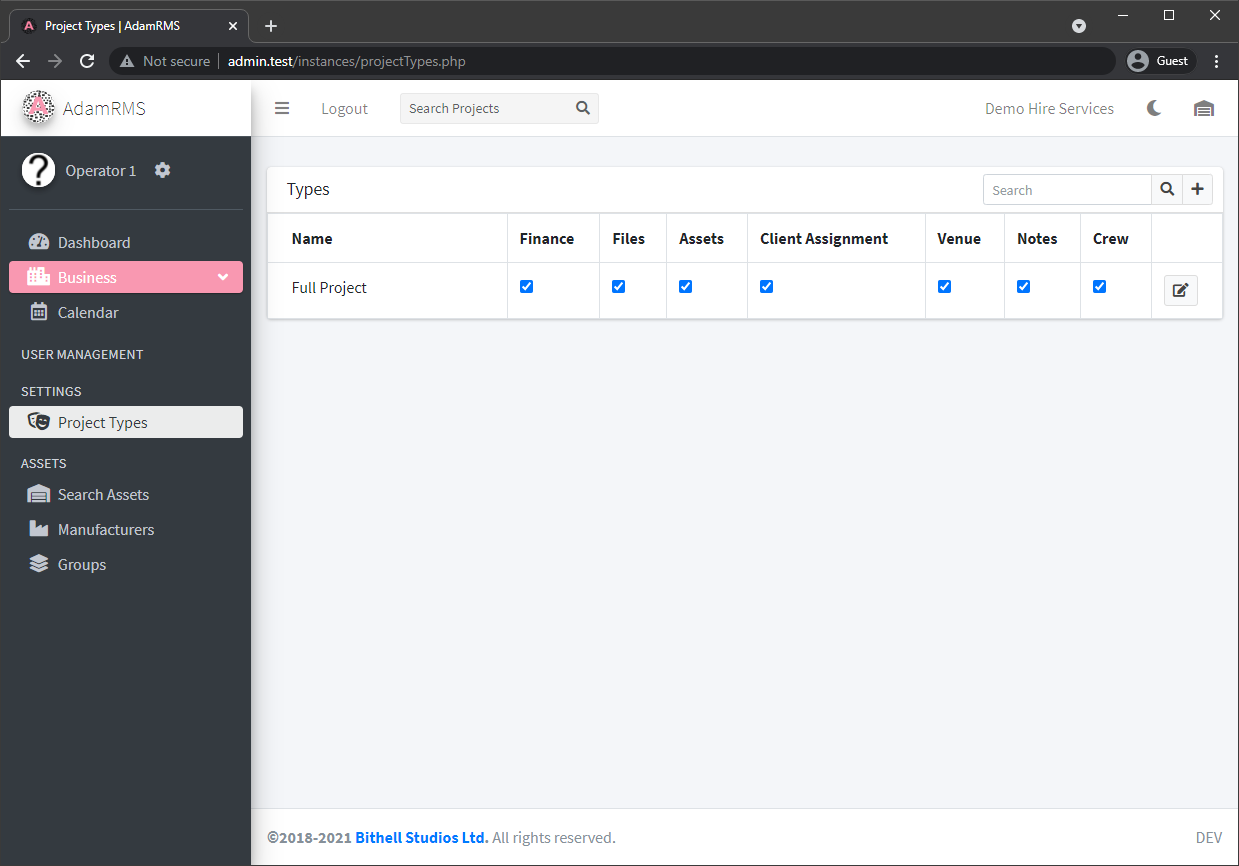 Project types
Project types
Each Project is split into the following sections that can be enabled or disabled on a Project Type basis:
- Finance - Should asset charge calculations occur, and is billing enabled.
- Files - Can projects have files associated with them
- Assets - Assign assets to projects
- Client Assignment - Is this project associated with a client or an internal event.
- Venue - Associate a venue with this project.
- Notes - Use notes and comments in the project
- Crew - Use Crew assignment and recruitment in this project.
Custom Categories
All Assets have an associated category that groups assets. AdamRMS comes with 29 sub-categories by default, but you can add new subcategories on a business basis.
ASSETS:ASSET_CATEGORIES:VIEW
ASSETS:ASSET_CATEGORIES:CREATE
ASSETS:ASSET_CATEGORIES:EDIT
ASSETS:ASSET_CATEGORIES:DELETE
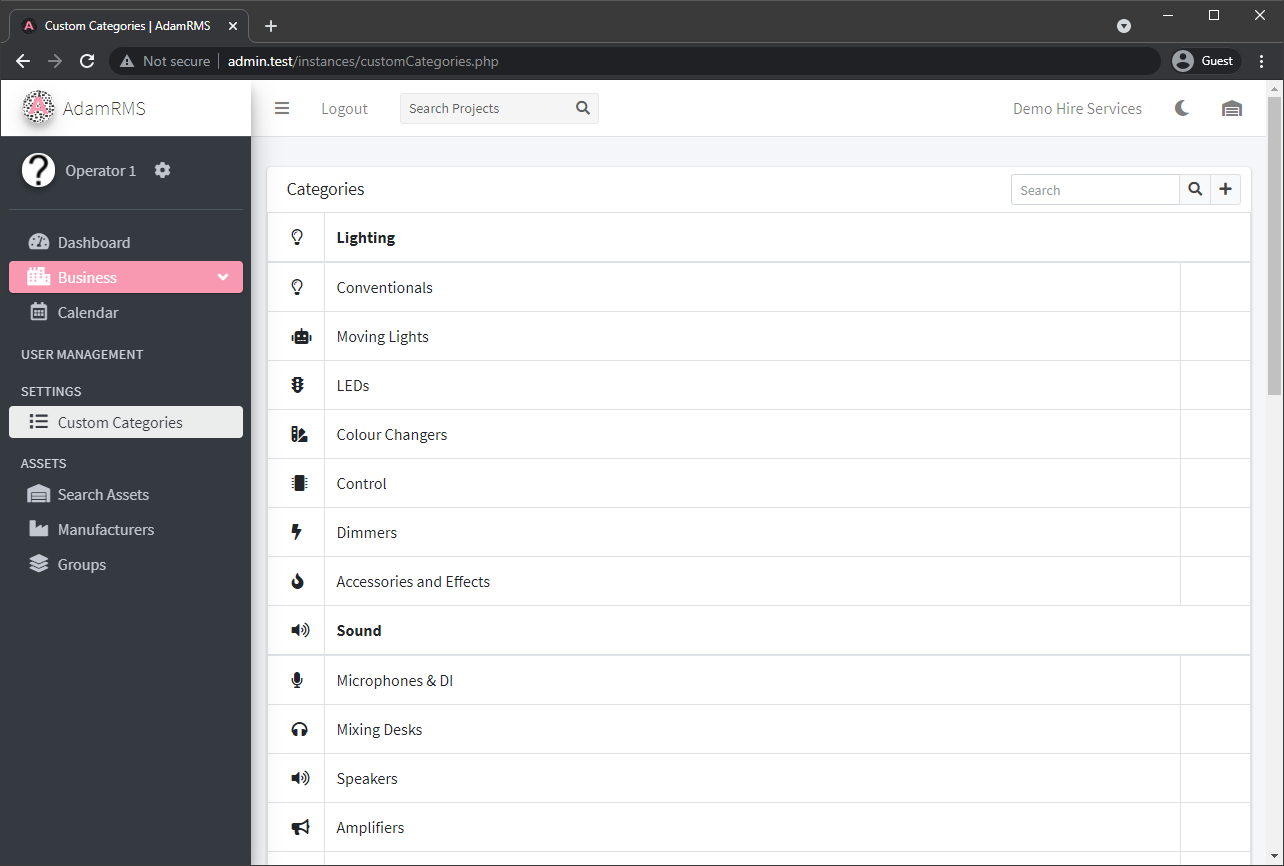 Asset Categories
Asset Categories
All subcategories have:
- A Name
- An Icon (AdamRMS uses the Font Awesome Icon Set)
- A parent Category.
If you want to add a new parent category, please contact AdamRMS support.