Business Utilities
Stats
Business stats are widgets that appear on a user’s dashboard, that give information about the business and a user’s tasks on the RMS.
The stats page allows users to add and remove widgets from their dashboard.
BUSINESS:BUSINESS_STATS:VIEW
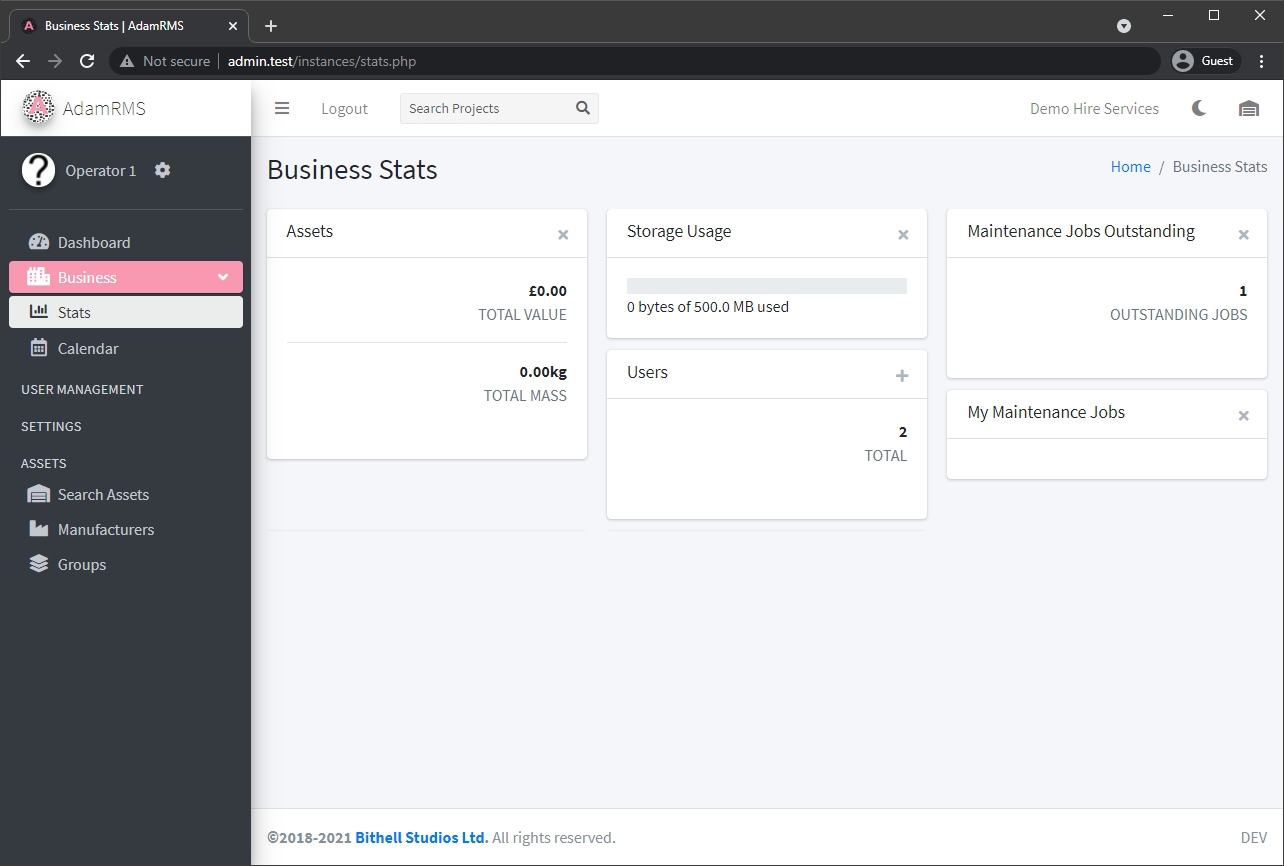 Business Stats Widgets
Business Stats Widgets
Calendar
The Business Calendar shows an overview of all projects that are currently not archived or deleted.
It is repeated on the main Dashboard page.
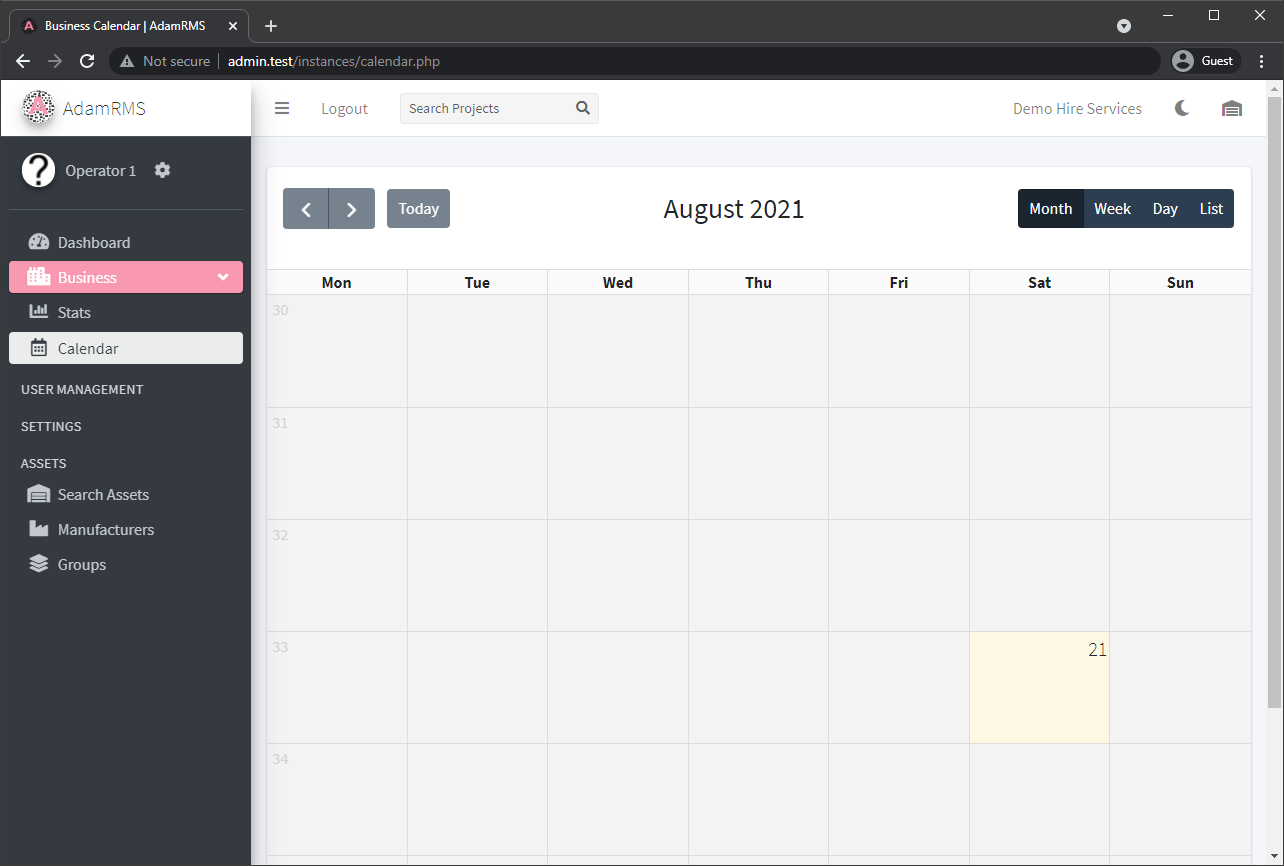 Business Calendar
Business Calendar
By default, the week numbers listed in the calendar are the week of the year. However, these can be updated on a week-by-week basis in the Business Settings page.
Clients
The Clients page lists all business clients, and is where new ones are added. There are a number of fields about each client, which includes the total amount paid to your business and how much is owed by the client
CLIENTS:VIEW
CLIENTS:CREATE
CLIENTS:EDIT
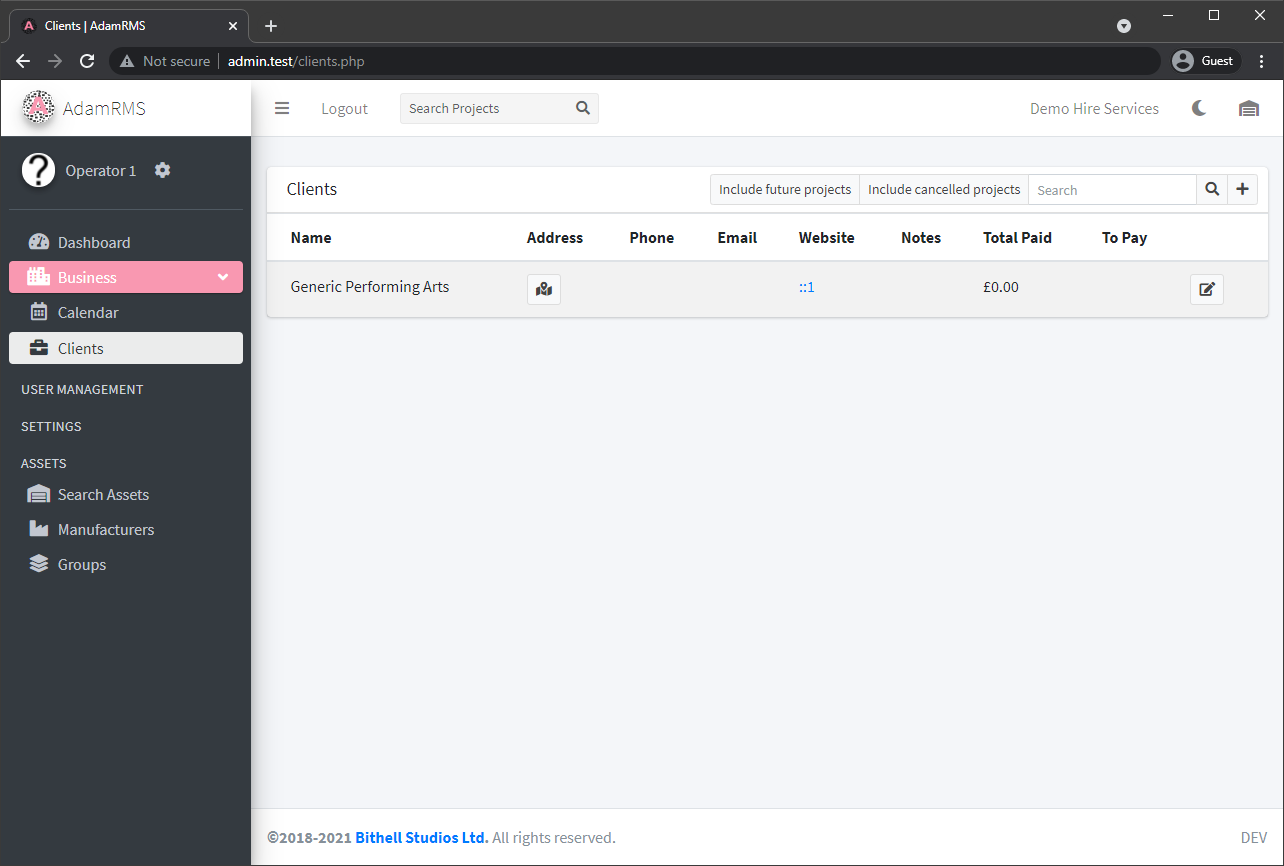 Client List
Client List
A new client just needs a Name, other entries can then be added by editing the client.
Clients can have the following fields:
- Name
- Address
- Phone Number
- Website
- Notes - General comments about this client
Payments
The Payment page is your business ledger, which tracks all payments added to the RMS.
FINANCE:PAYMENTS_LEDGER:VIEW
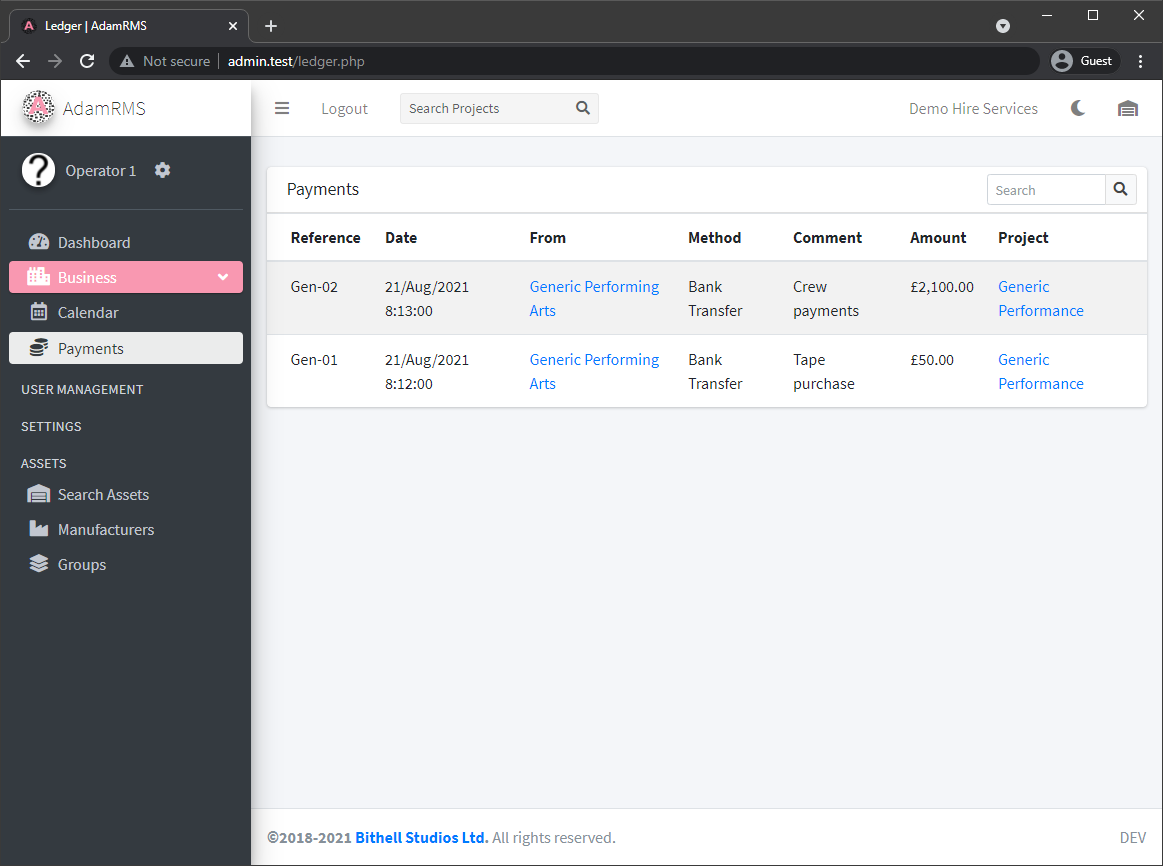 List of Payments
List of Payments
Locations
Projects and Assets can be assigned a location to say where they are.
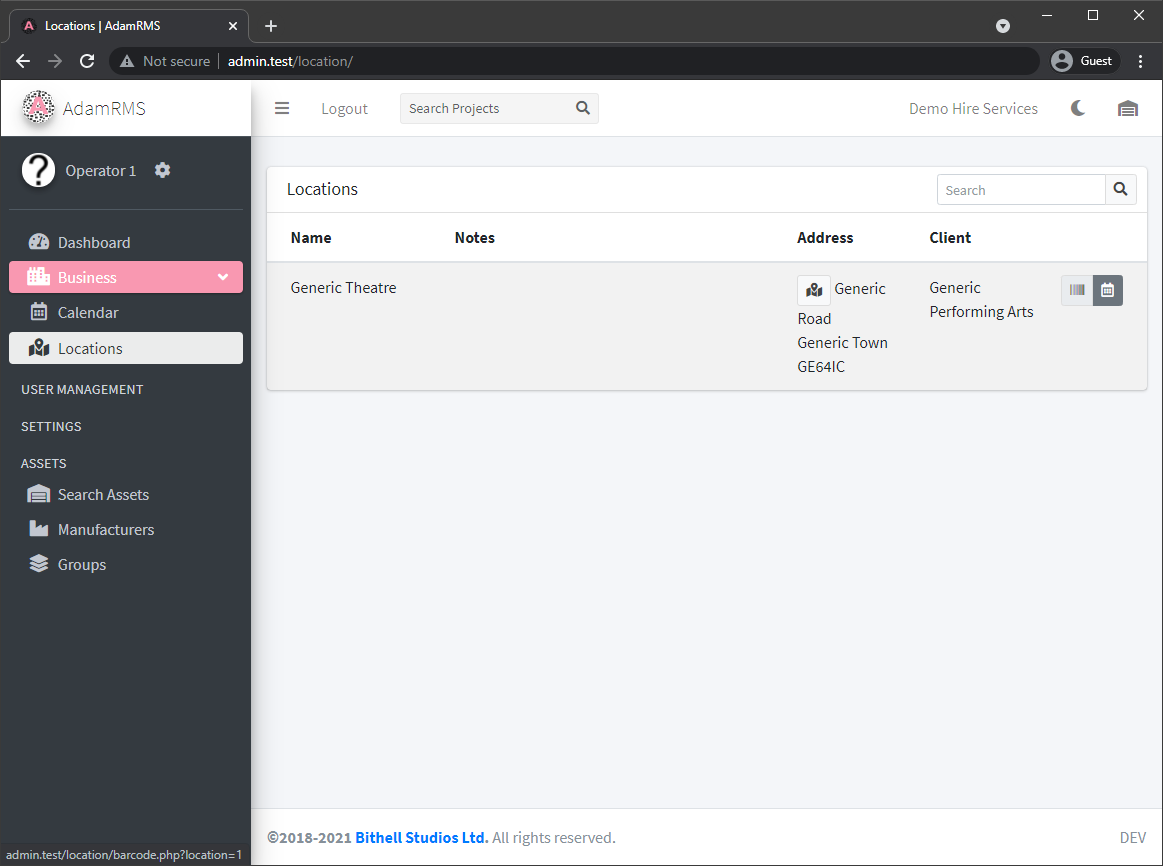 List of Locations
List of Locations
LOCATIONS:VIEW
LOCATIONS:CREATE
LOCATIONS:EDIT
LOCATIONS:LOCATION_BARCODES:VIEW
Locations consist of:
- Name
- Address
- Notes (eg. Access requirements)
- Client - Link a location to a client
- Sub Location Of - Add a hierarchical list of locations.
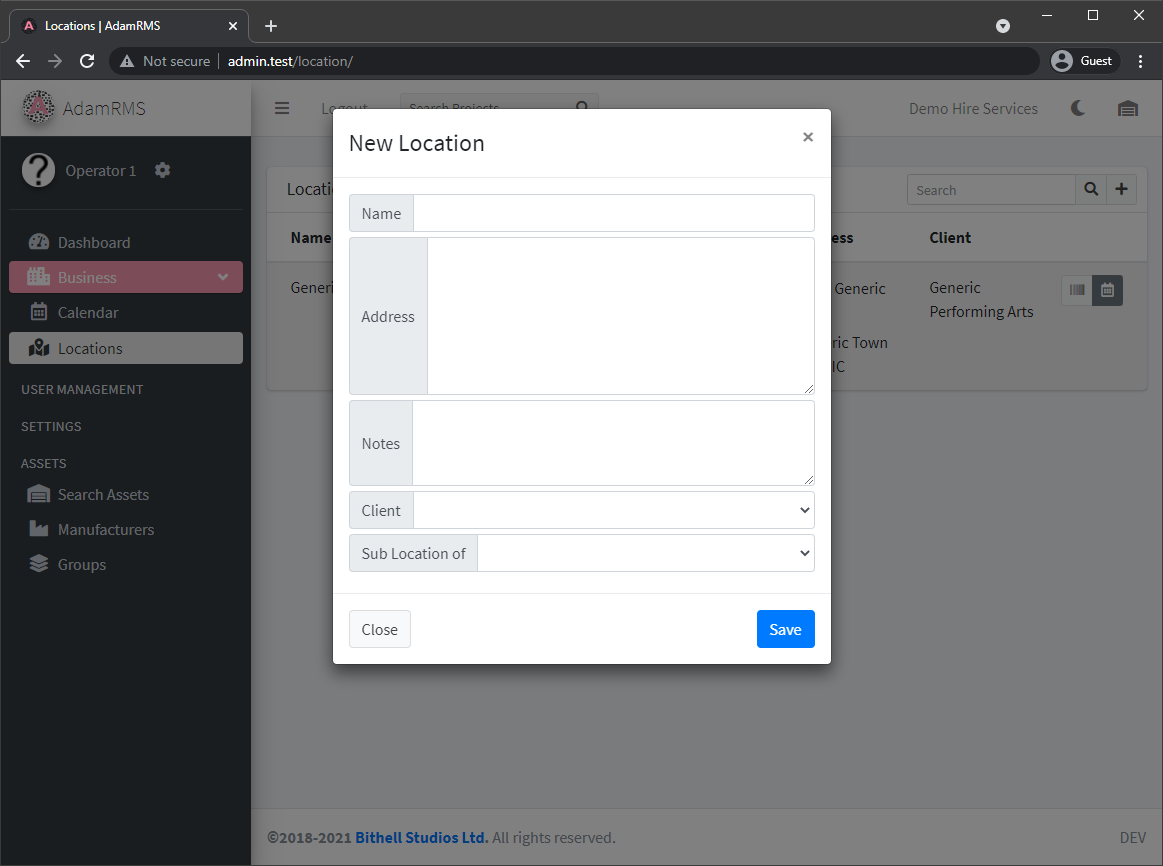 Adding a new location
Adding a new location
Each location has an AdamRMS barcode that is used to associate an asset with a location by scanning both. These can be printed to place in the location or accessed from the website to assign assets to a location.