Project Crew
Project Crew can be used to track who's involved with a project and get business members to sign up.
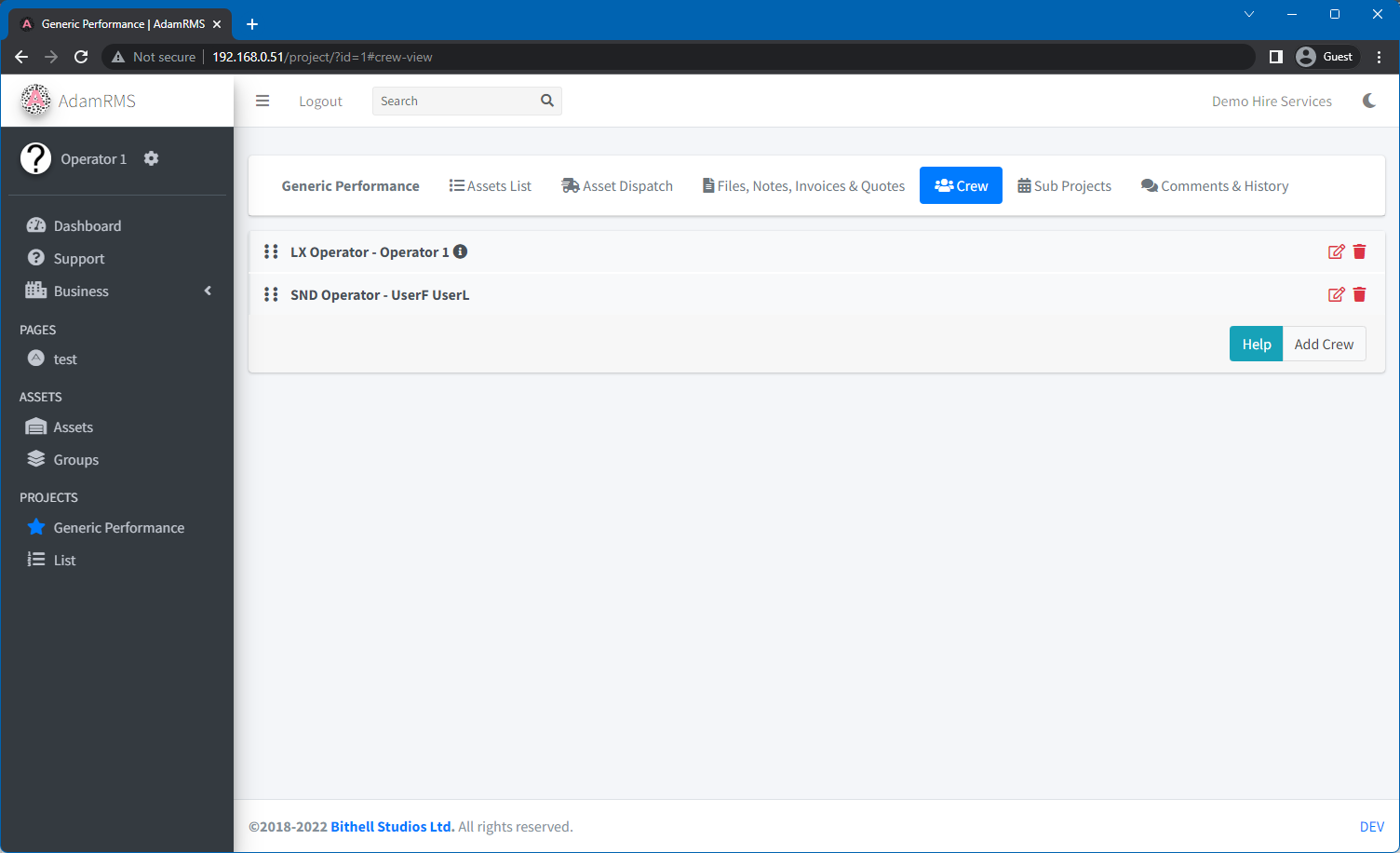 Project crew list
Project crew list
PROJECTS:PROJECT_CREW:VIEW
PROJECTS:PROJECT_CREW:CREATE
PROJECTS:PROJECT_CREW:EDIT
PROJECTS:PROJECT_CREW:VIEW:EMAIL_CREW
PROJECTS:PROJECT_CREW:EDIT:CREW_RANKS
PROJECTS:PROJECT_CREW:EDIT:CREW_RECRUITMENT
PROJECTS:PROJECT_CREW:VIEW:VIEW_AND_APPLY_FOR_CREW_ROLES
Adding Crew
Crew can be added manually to projects. When adding crew, the following information is needed:
- Username or email
- Role
- Comment
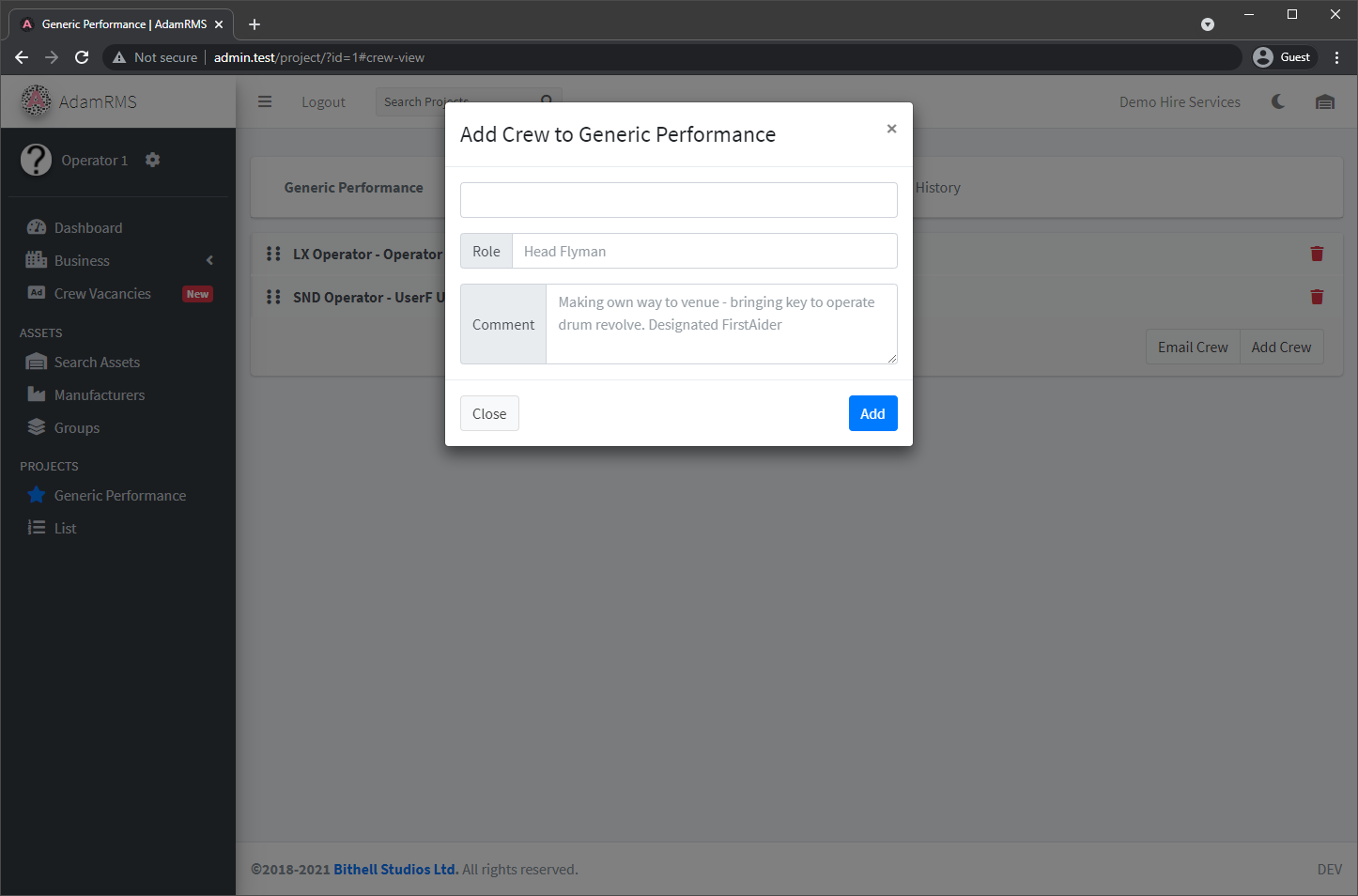 Add Crew to a project
Add Crew to a project
When a crew member is added to a project, they receive a notification.
Crew emails can be easily collated by clicking the Email Crew button.
Crew Recruitment
You can advertise roles available on a project by using crew recruitment.
This will advertise the position on the dashboard vacancies page and, optionally, the public site vacancies page.
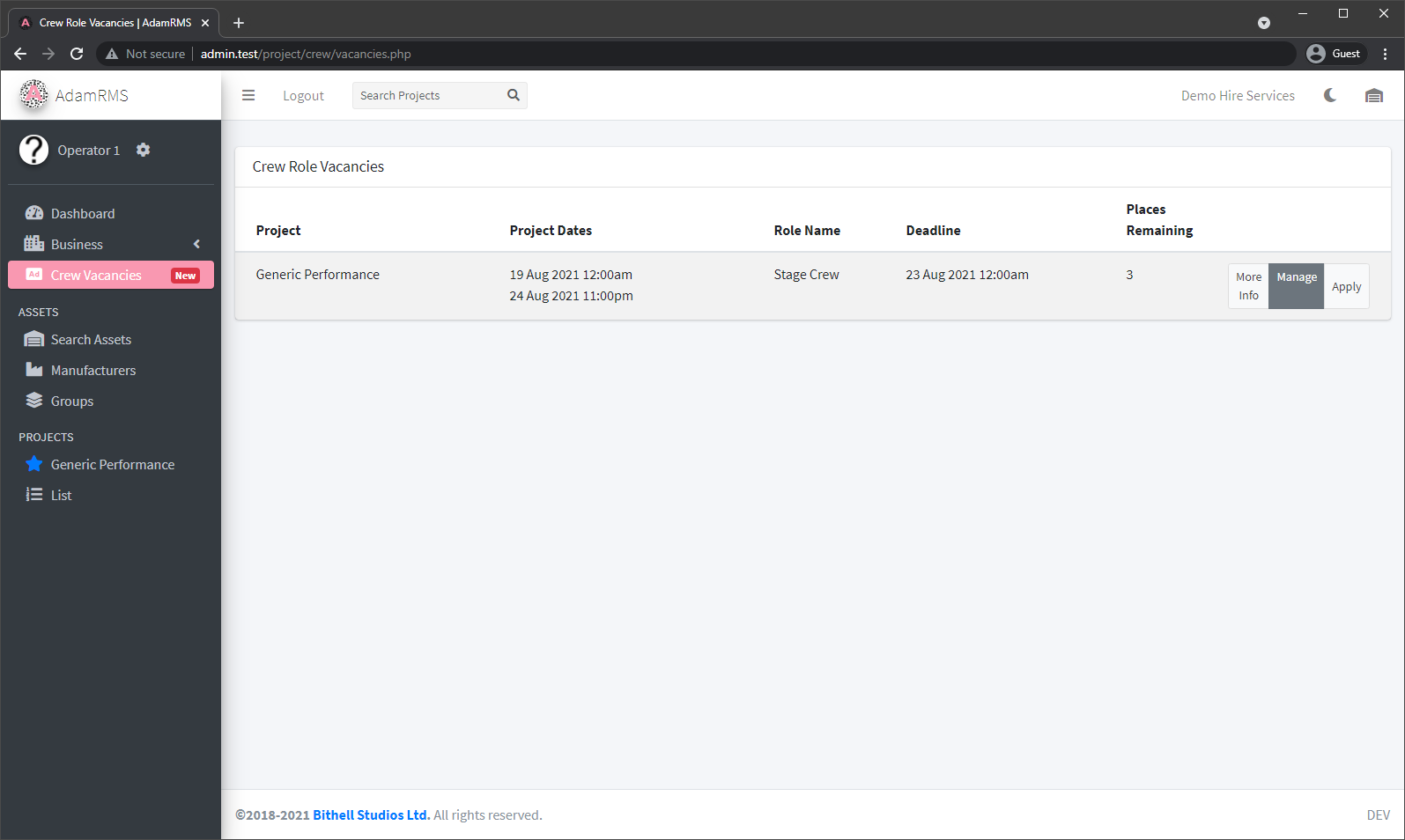 Available positions on the vacancies dashboard
Available positions on the vacancies dashboard
New Positions
Crew vacancies ask for the following information:
- Position Name
- Description
- Person Specification (eg. no experience required)
- Deadline for applications
- Number of roles available
- Application Visibility - only visible to the project manager?
- First-Come-First-Served (Self assign roles or do you pick people?)
- Visibility
- Vacancy list
- Public site
- User Groups - Limit role visibility to a given instance user group
- Collect Phone numbers
- Allow File uploads for application
- Application Questions
- You can add questions to an application to collect more information
- Each question consists of:
- A question
- Placeholder text
- Internal note
- Question type
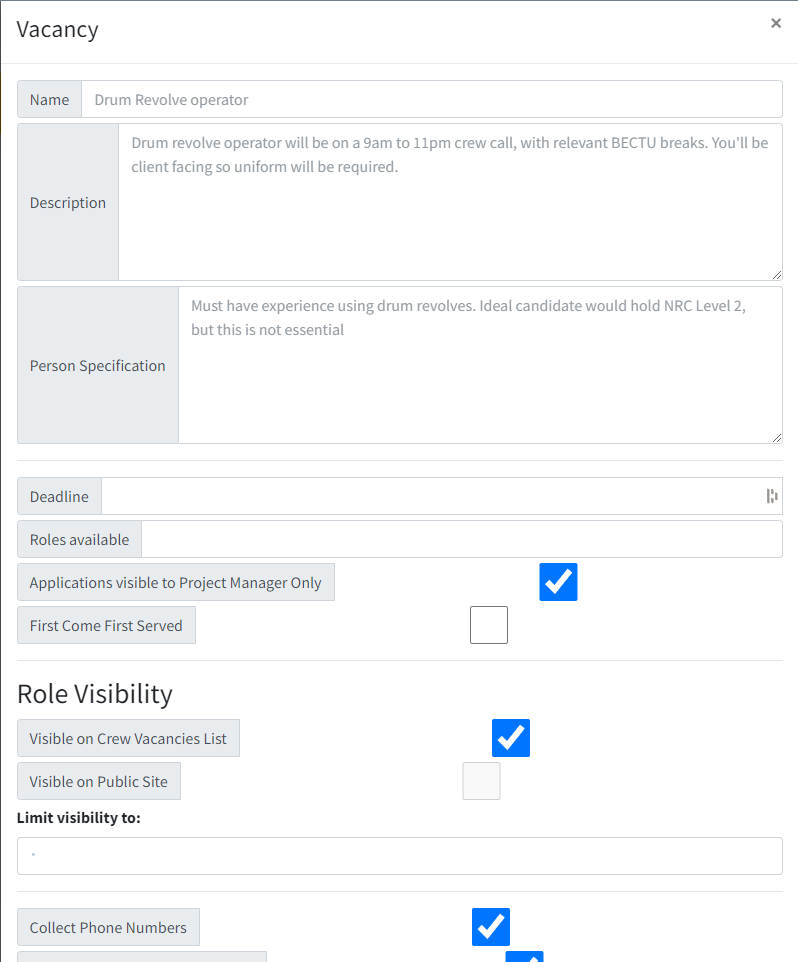 Application creator
Application creator
Apply for a role
Users can apply for the role any time the position is open. If the role is First-Come-First-Served, # the first user to apply will get the position. Otherwise, the Project manager must accept or reject each application.
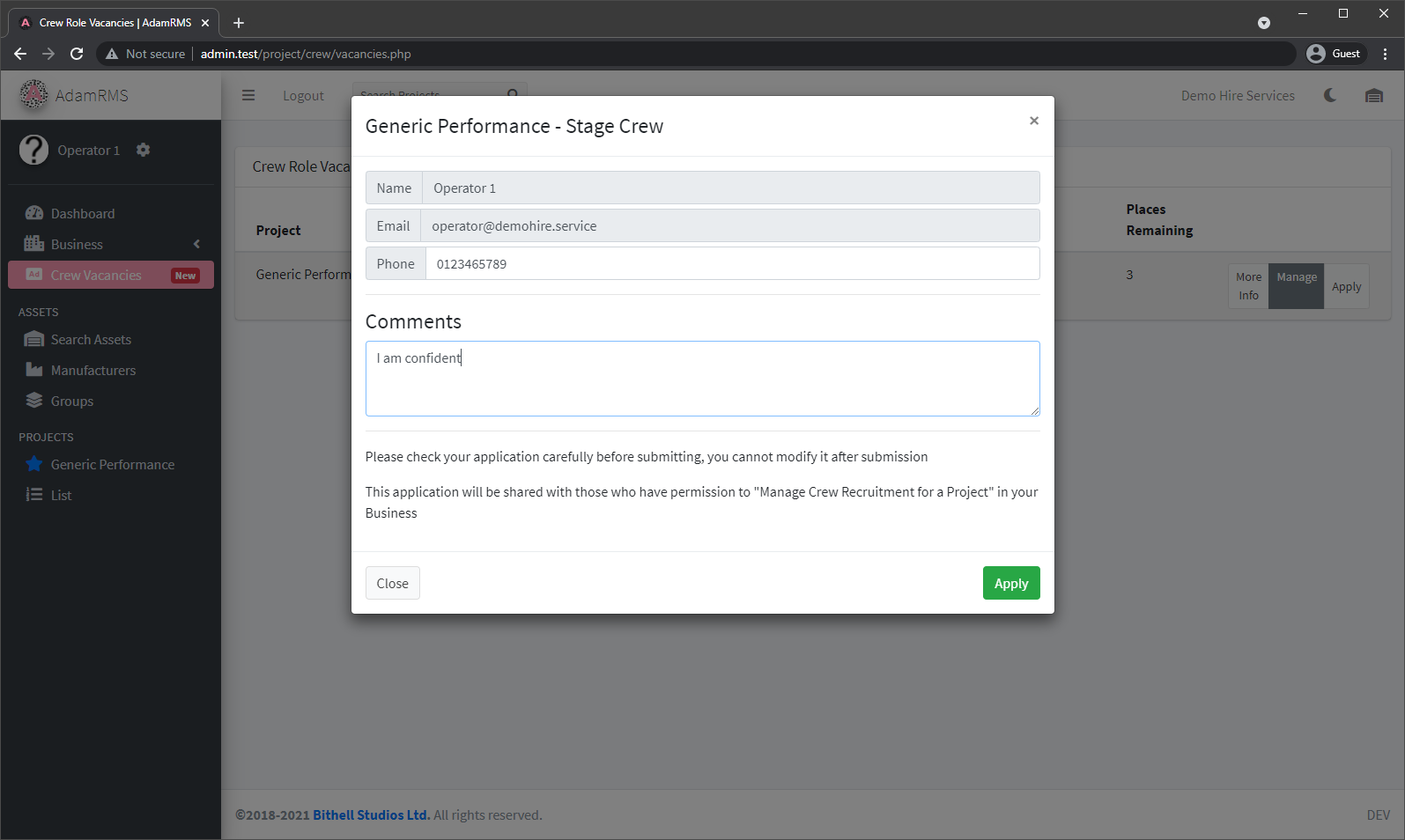 Applying for a role
Applying for a role
The project manager receives a notification each time an application is made, and the candidate receives an email when they are accepted/rejected.
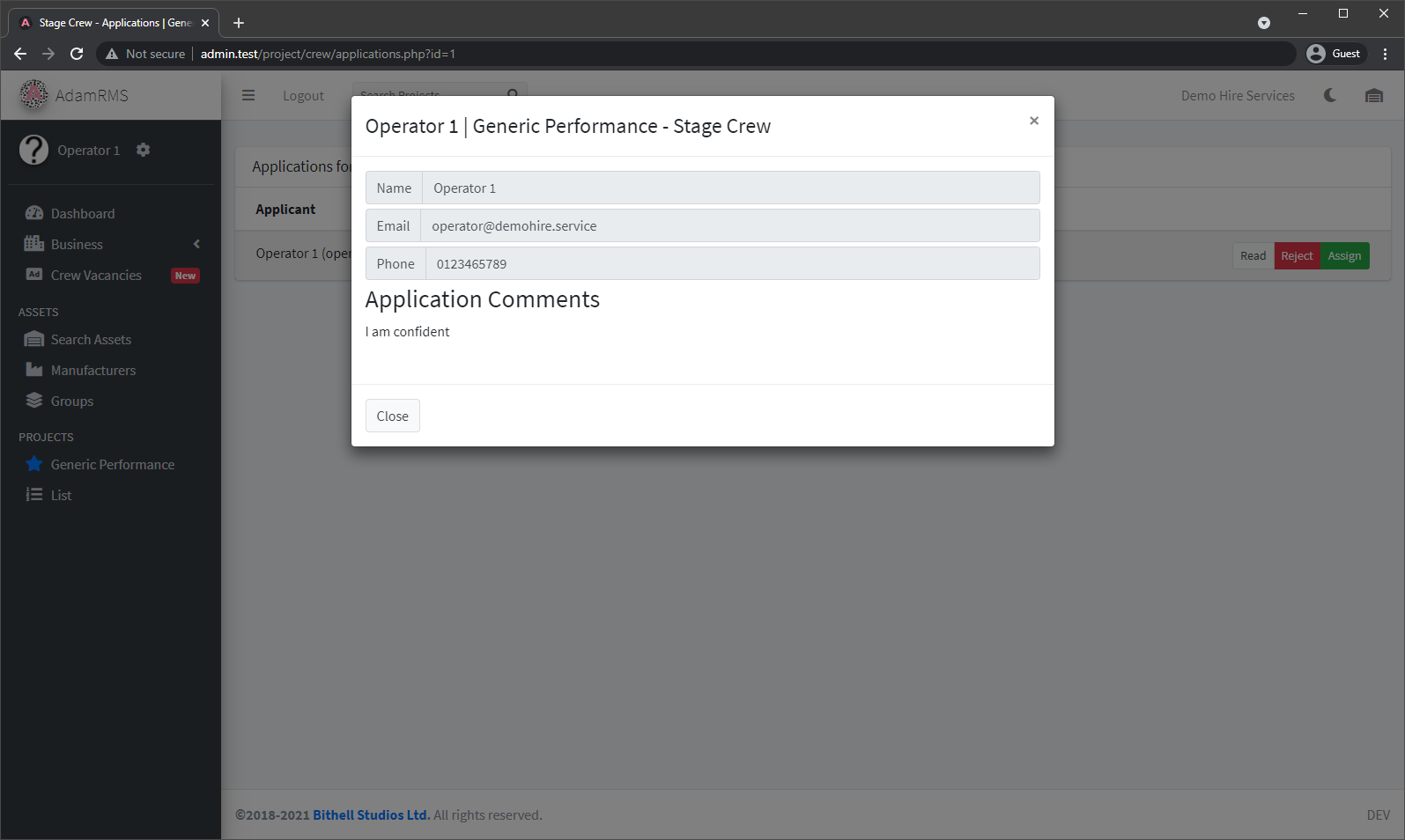 An application
An application