Training
AdamRMS provides a platform to create training modules for business members.
Modules can be entirely online, entirely in person, or a hybrid of both. You can select who has access to each training module based on their user group.
TRAINING:VIEW
TRAINING:VIEW:DRAFT_MODULES
TRAINING:CREATE
TRAINING:EDIT
TRAINING:VIEW:USER_PROGRESS_IN_MODULES
TRAINING:EDIT:CERTIFY_USER
TRAINING:EDIT:REVOKE_USER_CERTIFICATION
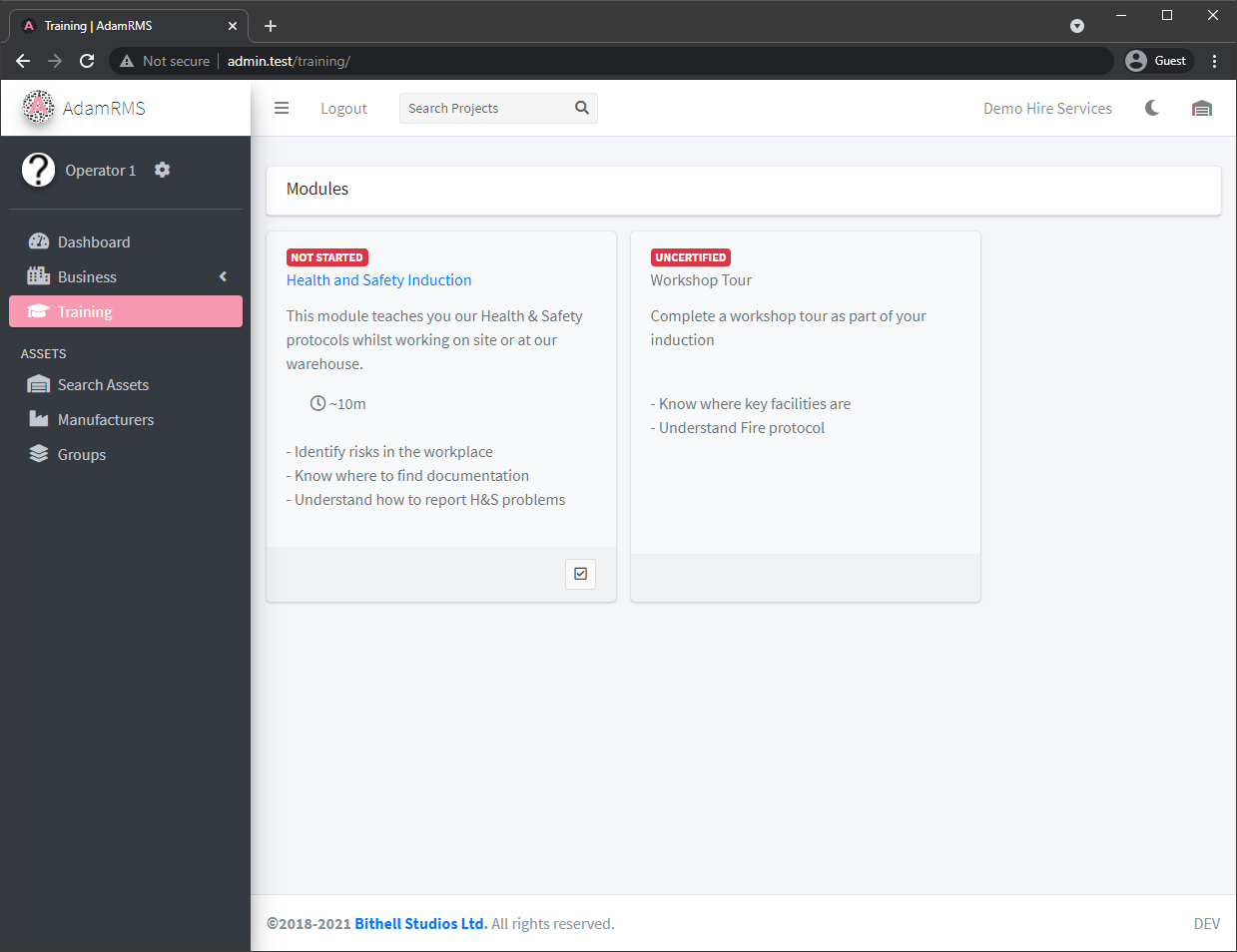 List of training modules
List of training modules
Creating Modules
Training is split into modules that users can complete at their own pace.
A module contains the following basic information:
- Module Name
- Description
- Learning Objectives
- Training Type:
- Online: Users complete the module online, entirely by themselves
- Hybrid: Users complete the module online, and are then certified by an administrator
- Physical: Users cannot complete the module themselves - they are certified by an administrator
- Module Thumbnail
- AdamRMS visibility
- Draft Status
- Limit visibility to a specific Role Group
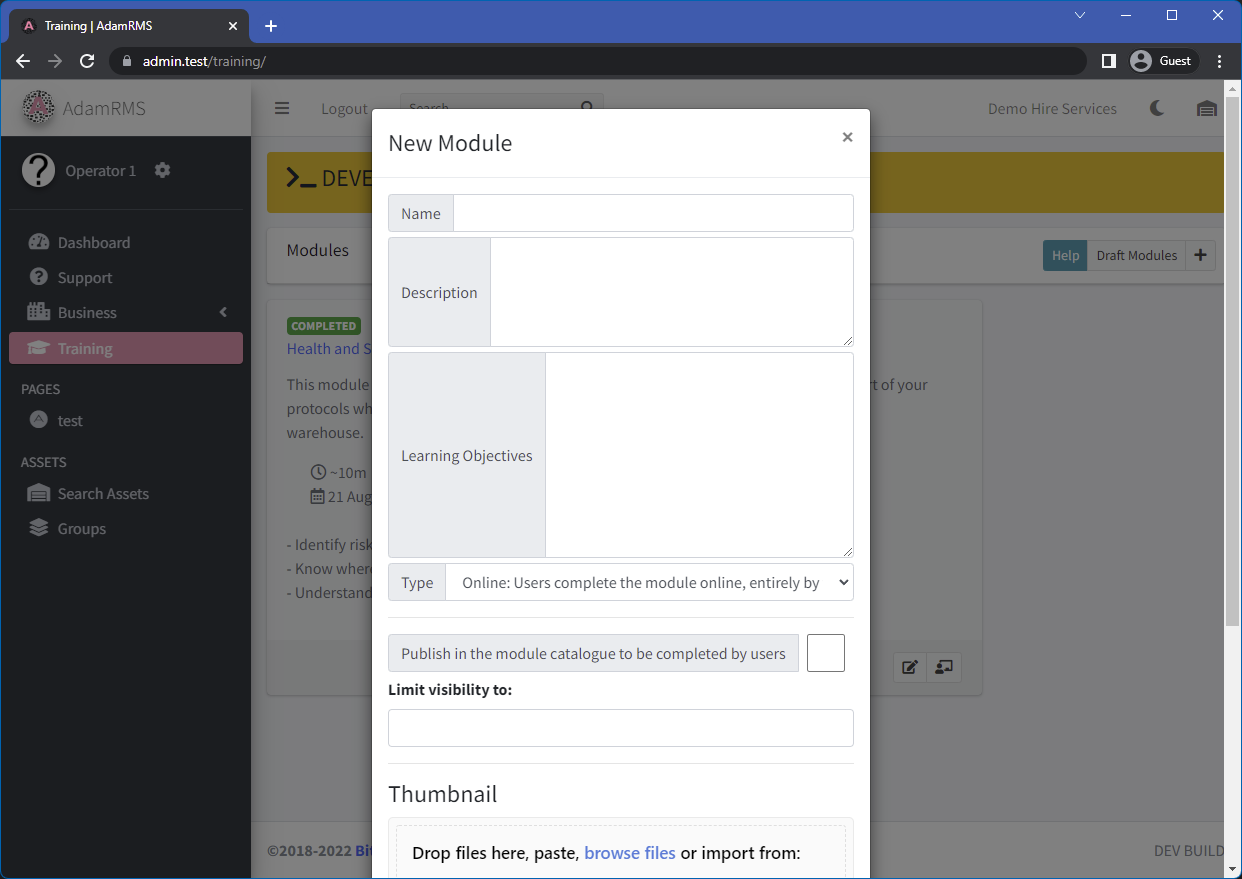 Create a new Training module
Create a new Training module
Module Steps
Each Online or Hybrid module can have as many steps as required to cover relevant content.
AdamRMS creates an Introduction step that covers the learning objectives for the module. You can then add more steps.
Each step contains the following information:
- Step Title
- Internal notes (eg. content to be changed)
- Estimated completion time
- Step type
- Text based - uses the standard RMS text editor
- Custom HTML (coming soon)
- Youtube video - provide a link to a non-private youtube video
- Step published status
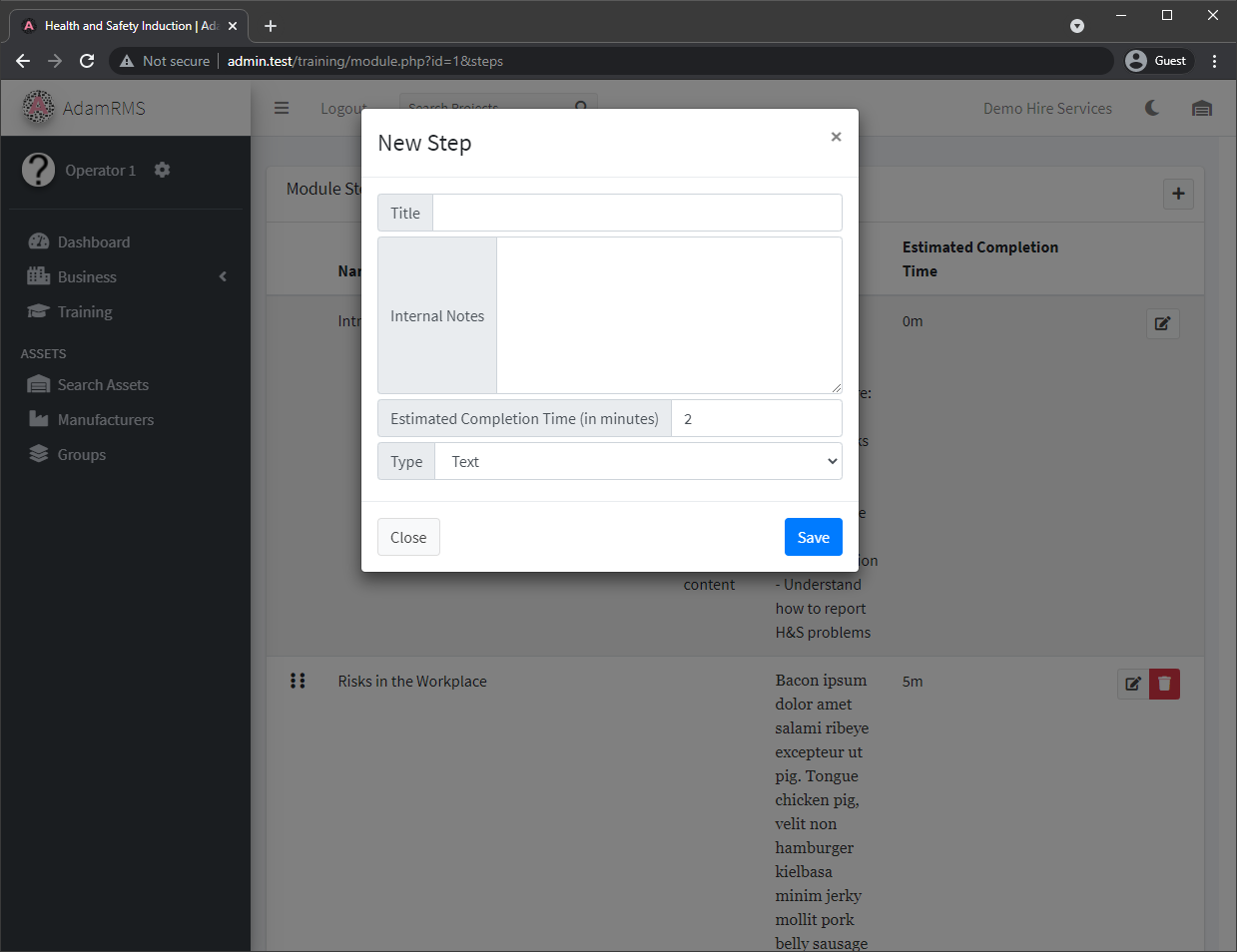 Creating a new training step
Creating a new training step
Once a step is published users can view and mark training as complete. You can view user progress on a module on the module users page, including a timestamp for start and finish for the module.
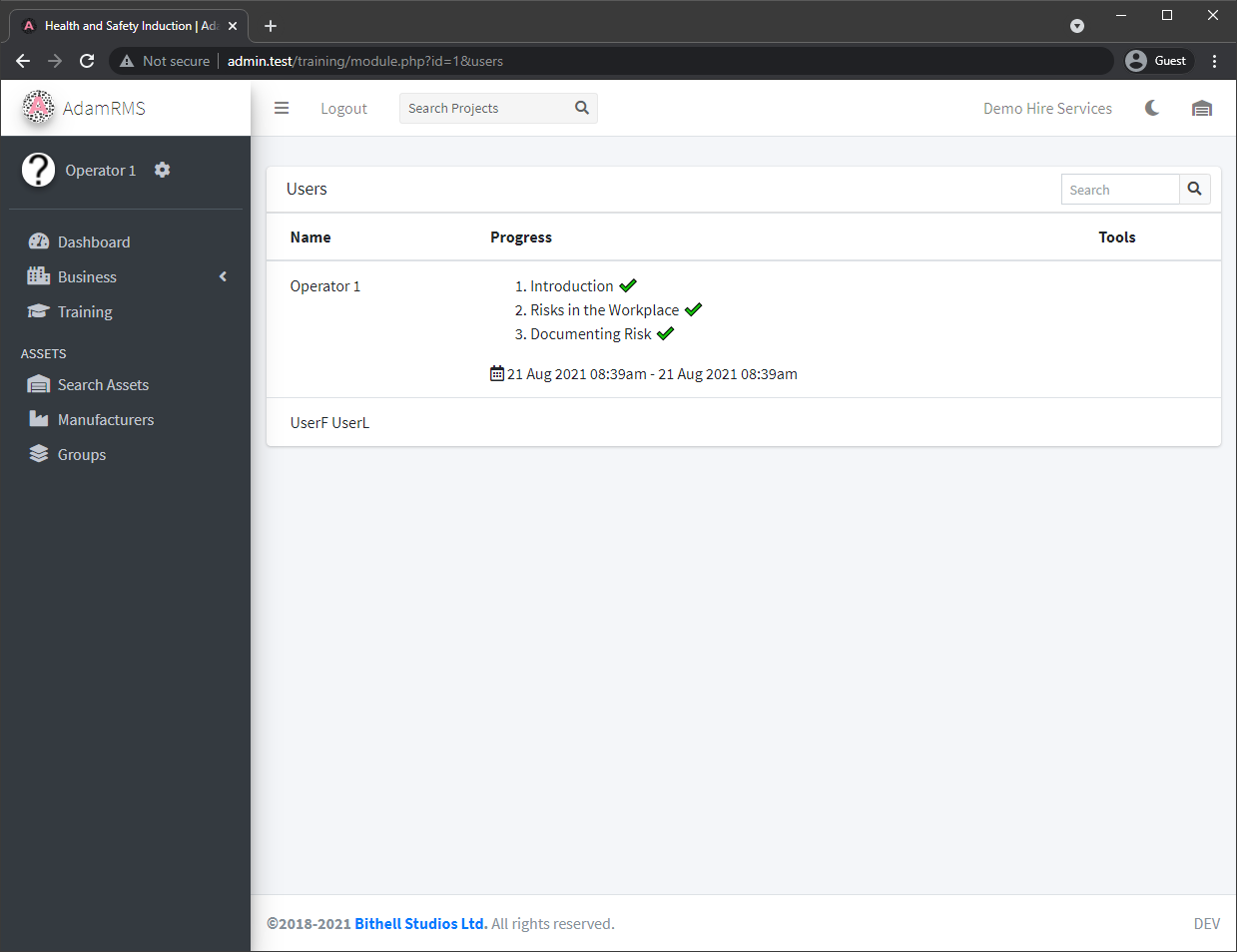 Users who have completed the module
Users who have completed the module
Module Certification
Physical modules work slightly differently, and require administrators to mark the module complete on a user by user basis. Physical modules can also have module steps
To certify a user, head to the module’s user page, find the user and certify them. You must give a comment about certification, and then this is recorded with the certifying user and a timestamp of certification.
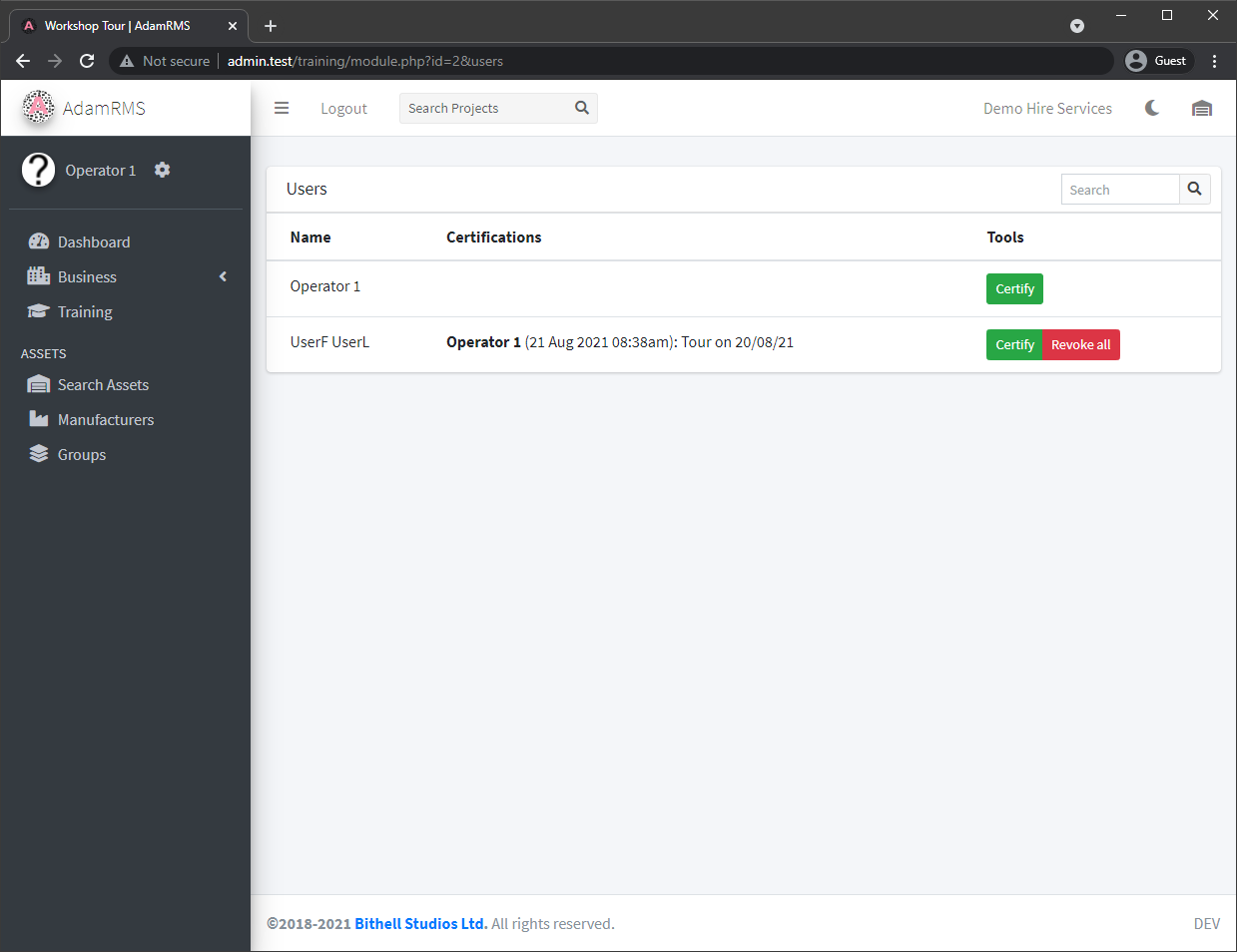 Certifying a physical training module
Certifying a physical training module