CMS Pages
AdamRMS has a content management system that can be used to store various information.
CMS:CMS_PAGES:CREATE
CMS:CMS_PAGES:EDIT
CMS:CMS_PAGES:VIEW:ACCESS_LOG
CMS:CMS_PAGES:EDIT:CUSTOM_DASHBOARDS
CMS Pages are highly customisable, from the content to access to the page. Each page also has inbuilt analytics which show page views over time.
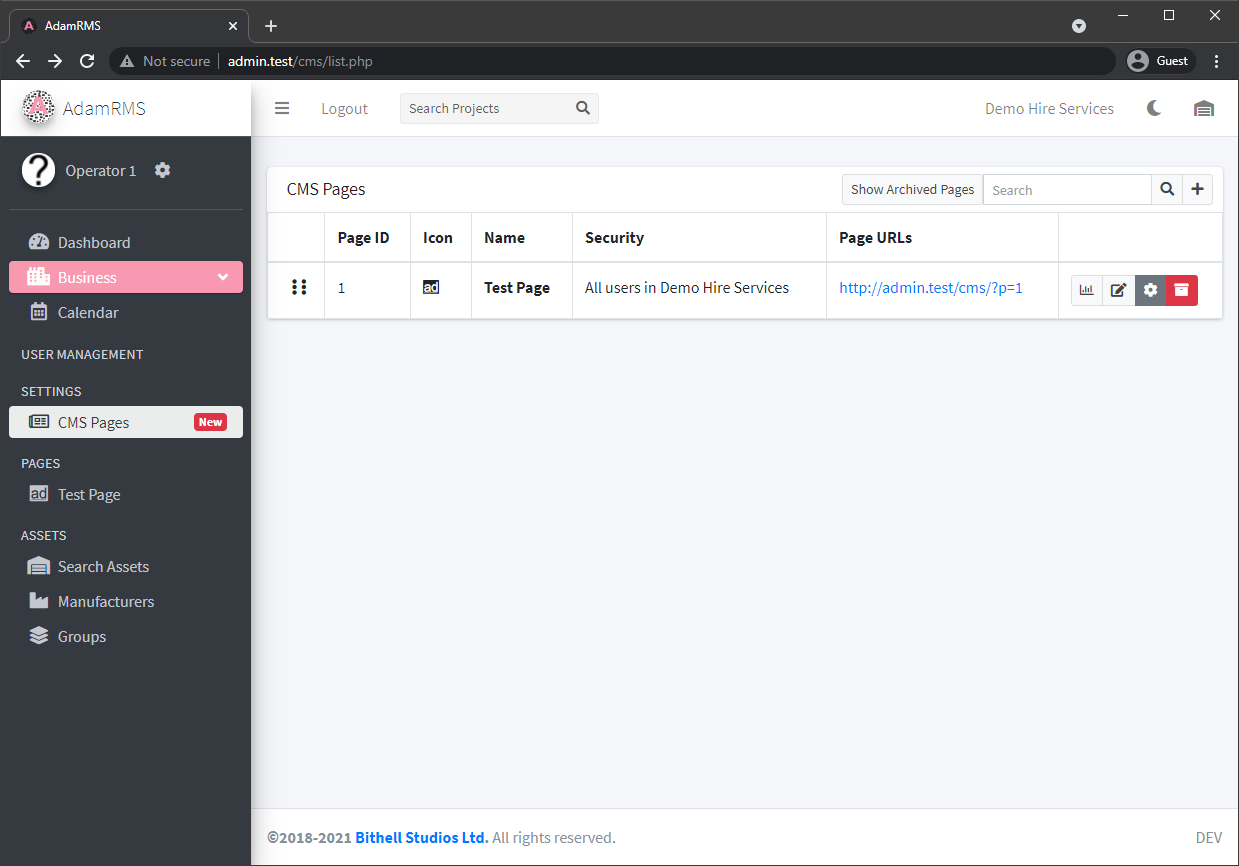 List of current page
List of current page
Creating Pages
From the business settings section, pages can be created. A CMS page has the following information:
- Name
- Page description
- A Font Awesome Icon
- AdamRMS visibility
- Limit visibility to a specific Role Group
- Show on RMS sidebar
- Make the page a subpage of another page
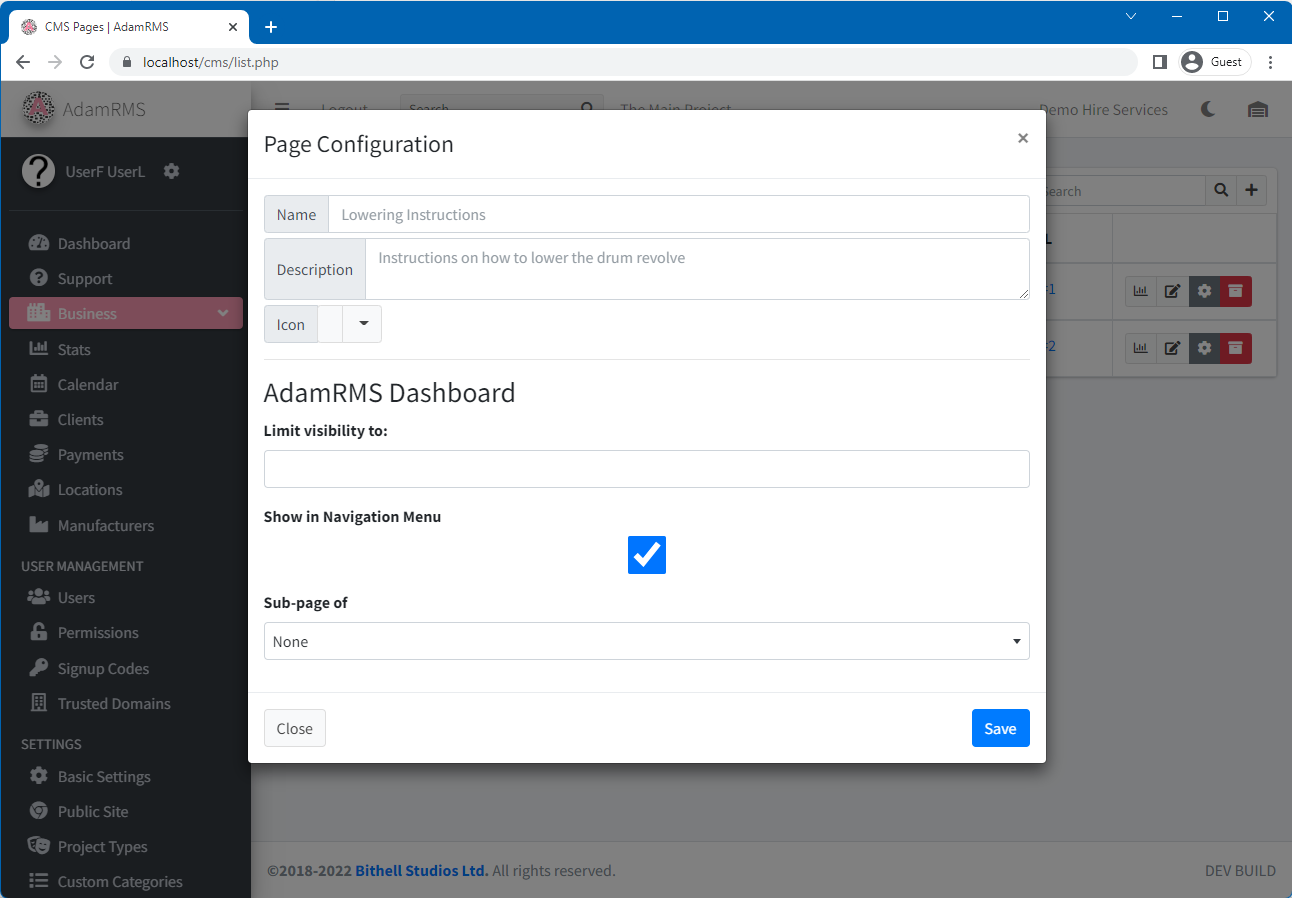 New CMS page
New CMS page
Editing Page Content
Page content is based on cards.
Card content is edited through the standard RMS editor, and files or images can be added to each card.
Each Card has the following properties:
- Card Title
- Card Colour (Uses the standard bootstrap colour scheme)
- Card Colour Position
- Card size can be adjusted to fit the page and content.
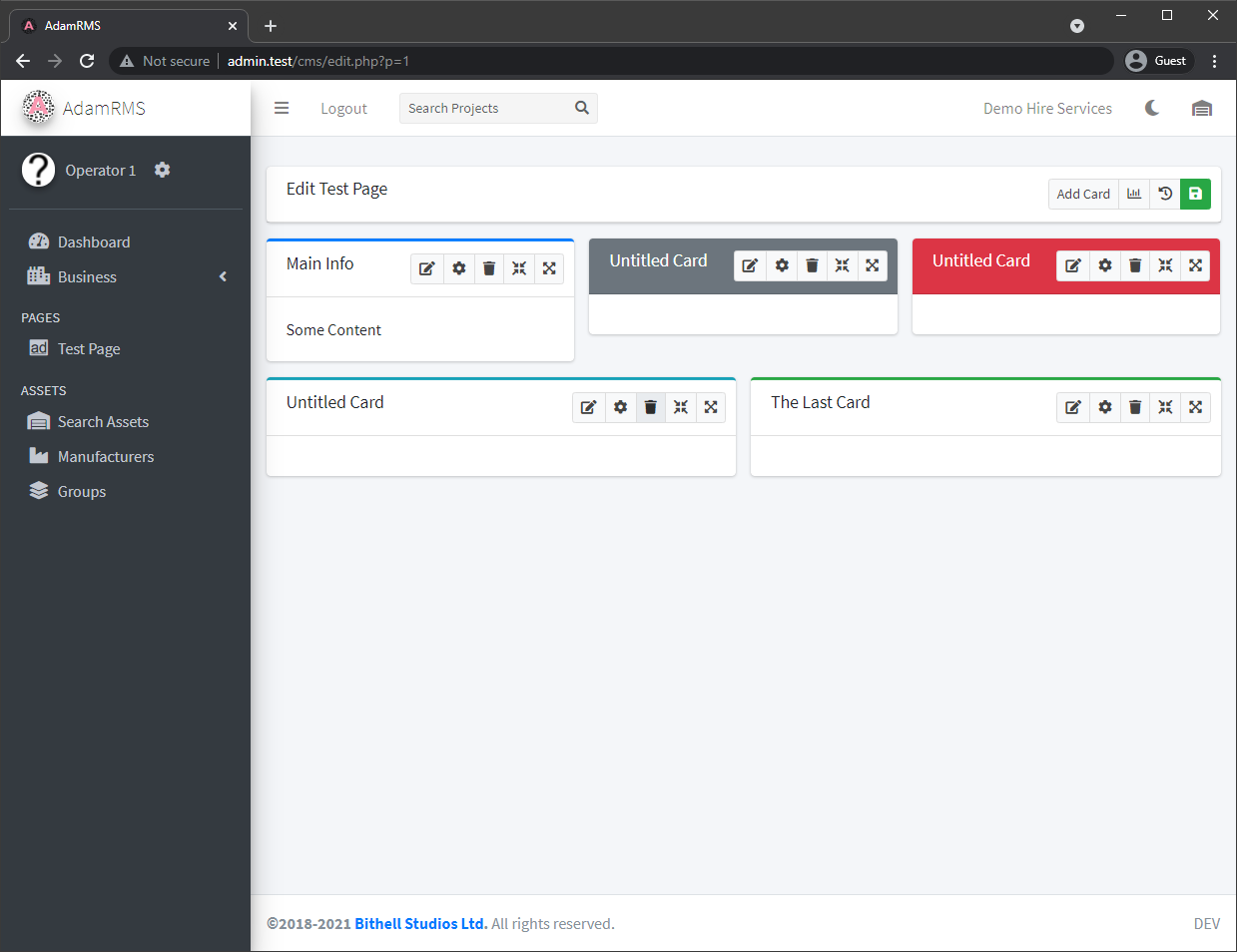 Editing a CMS page
Editing a CMS page
When saving the page, provide a revision comment to explain the page changes.
If you need to revert changes, there is a revision history for each page. This lets you fall back to a specific point in the page history based on its timestamp and comment.