Project Finance
Project finance allows you to track hire, crew and purchasing costs for each project.
PROJECTS:PROJECT_PAYMENTS:VIEW
PROJECTS:PROJECT_PAYMENTS:CREATE
PROJECTS:PROJECT_PAYMENTS:DELETE
PROJECTS:EDIT:INVOICE_NOTES
PROJECTS:PROJECT_PAYMENTS:VIEW:FILE_ATTACHMENTS
PROJECTS:PROJECT_PAYMENTS:CREATE:FILE_ATTACHMENTS
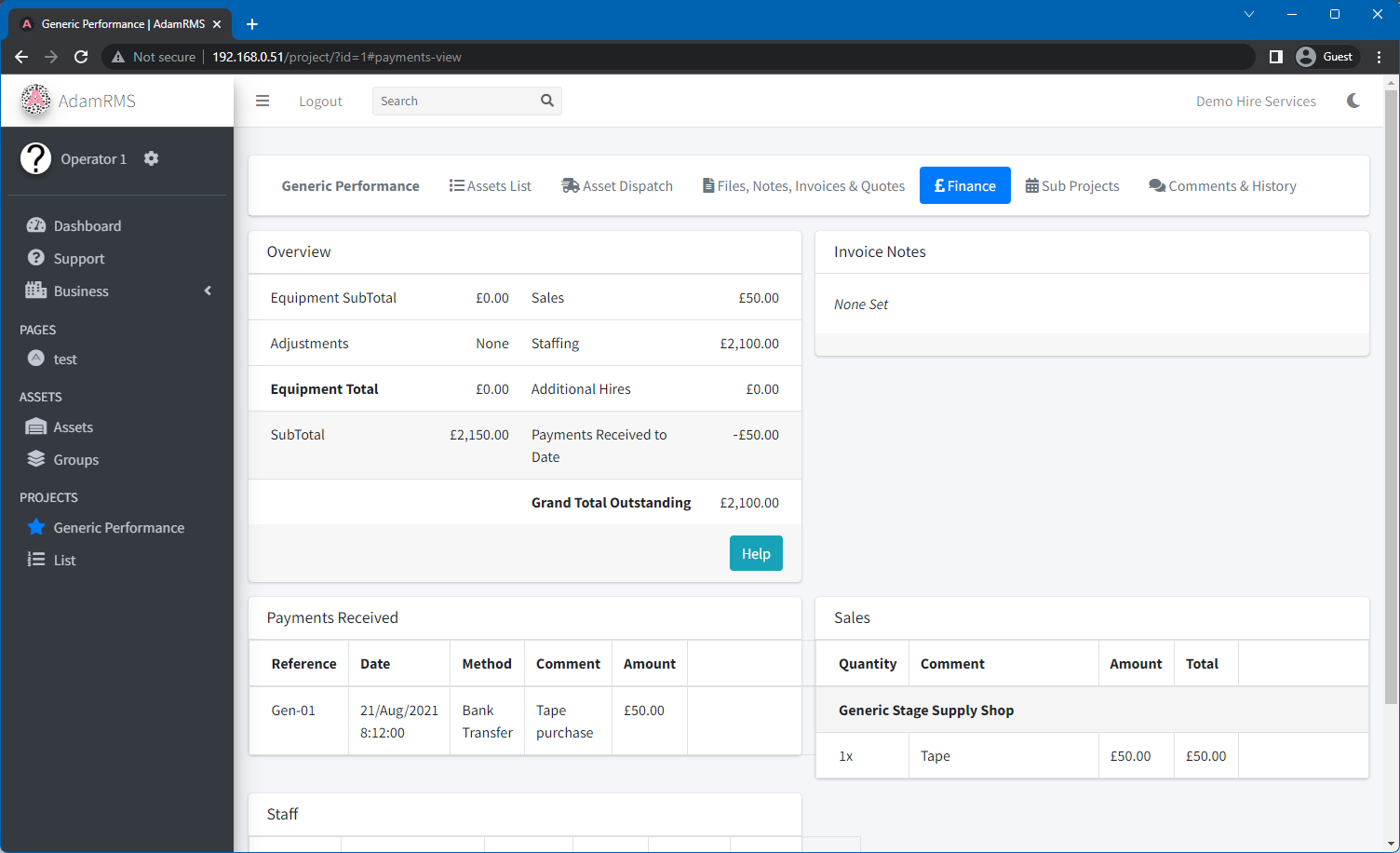 Finance Dashboard
Finance Dashboard
Adding Costs
AdamRMS automatically calculates equipment hire costs, but you can add additional costs to a project in the following categories:
- Sub-Hires
- Staffing Costs
- Sales
Each of these items requires the following information:
- Quantity
- Supplier
- Description
- Amount
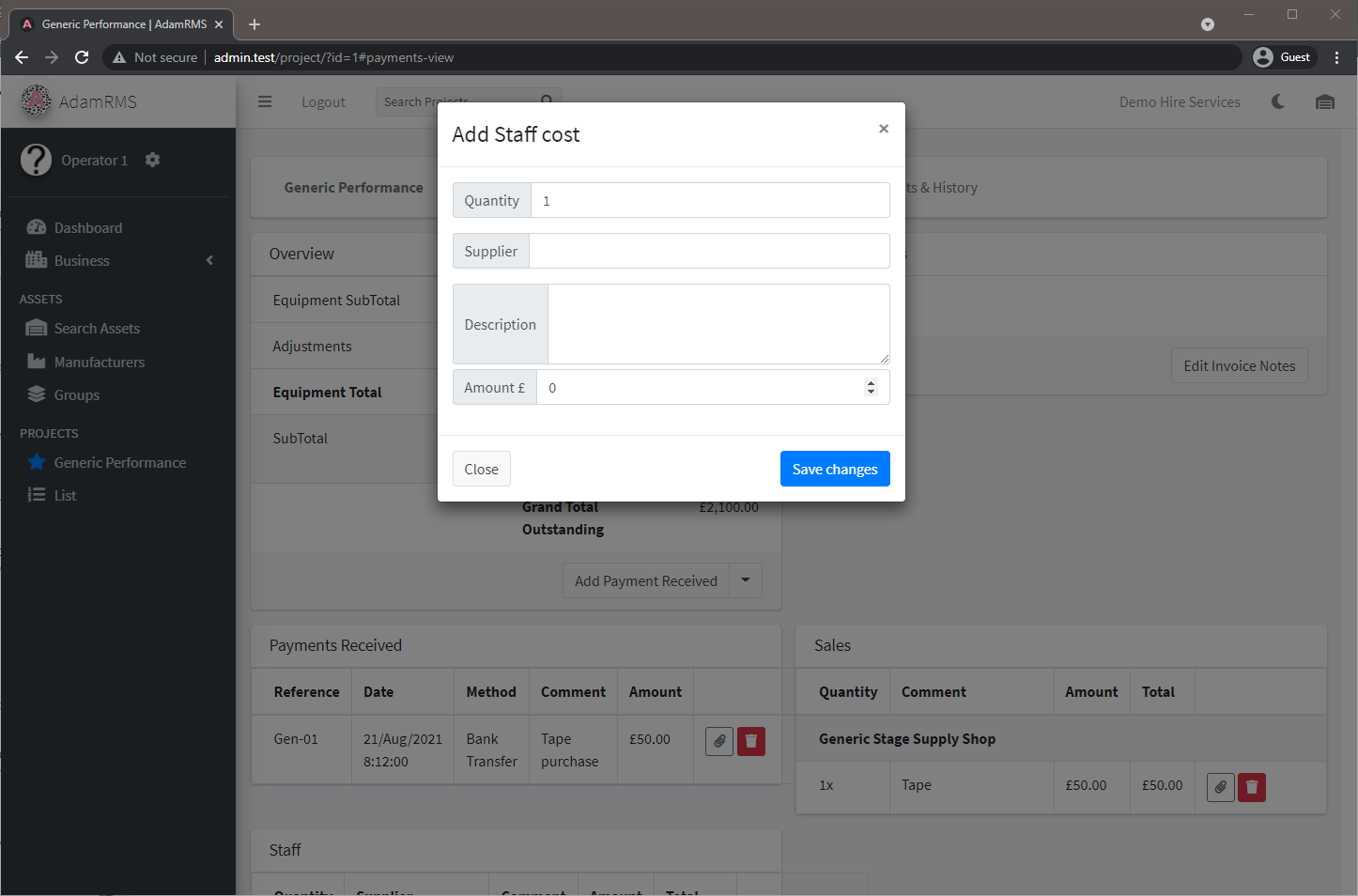 Adding Staffing cost to the project
Adding Staffing cost to the project
Receiving Payments
You can record the receiving of payments in each project.
A payment consists of the following information:
- Payment date
- Reference
- Payment Method:
- Credit Card
- Debit Card
- Bank Transfer
- Cash
- Cheque
- Other
- Description
- Amount received.
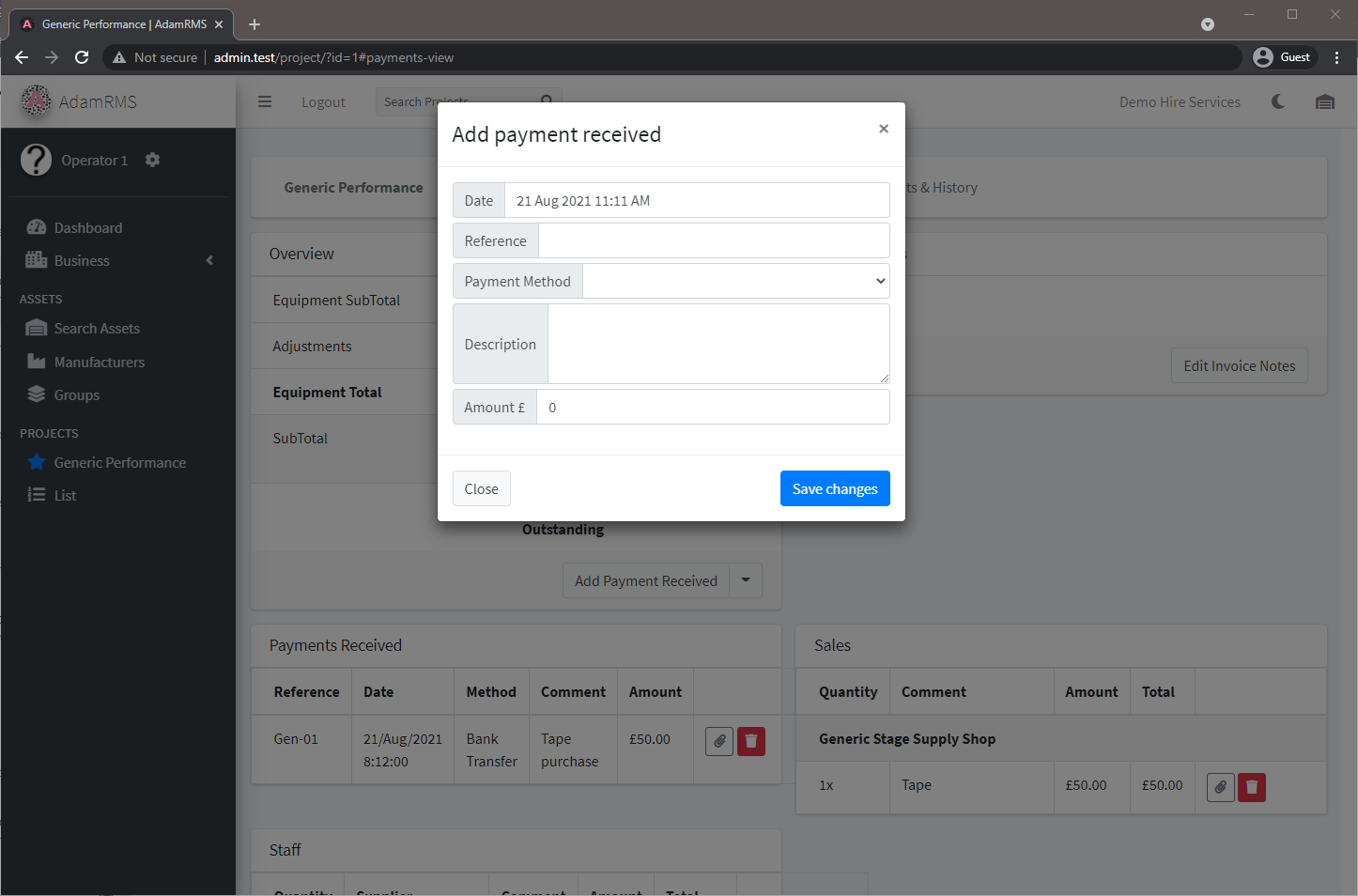 Adding a payment record
Adding a payment record
Quotes
Quotes are documents you can share with clients before a committing to a project. You can customise them to include as much information as you want.
They can also be used as printouts of project assets.
The footer on the quote can be customised in the business settings (permission 83 is required for this).
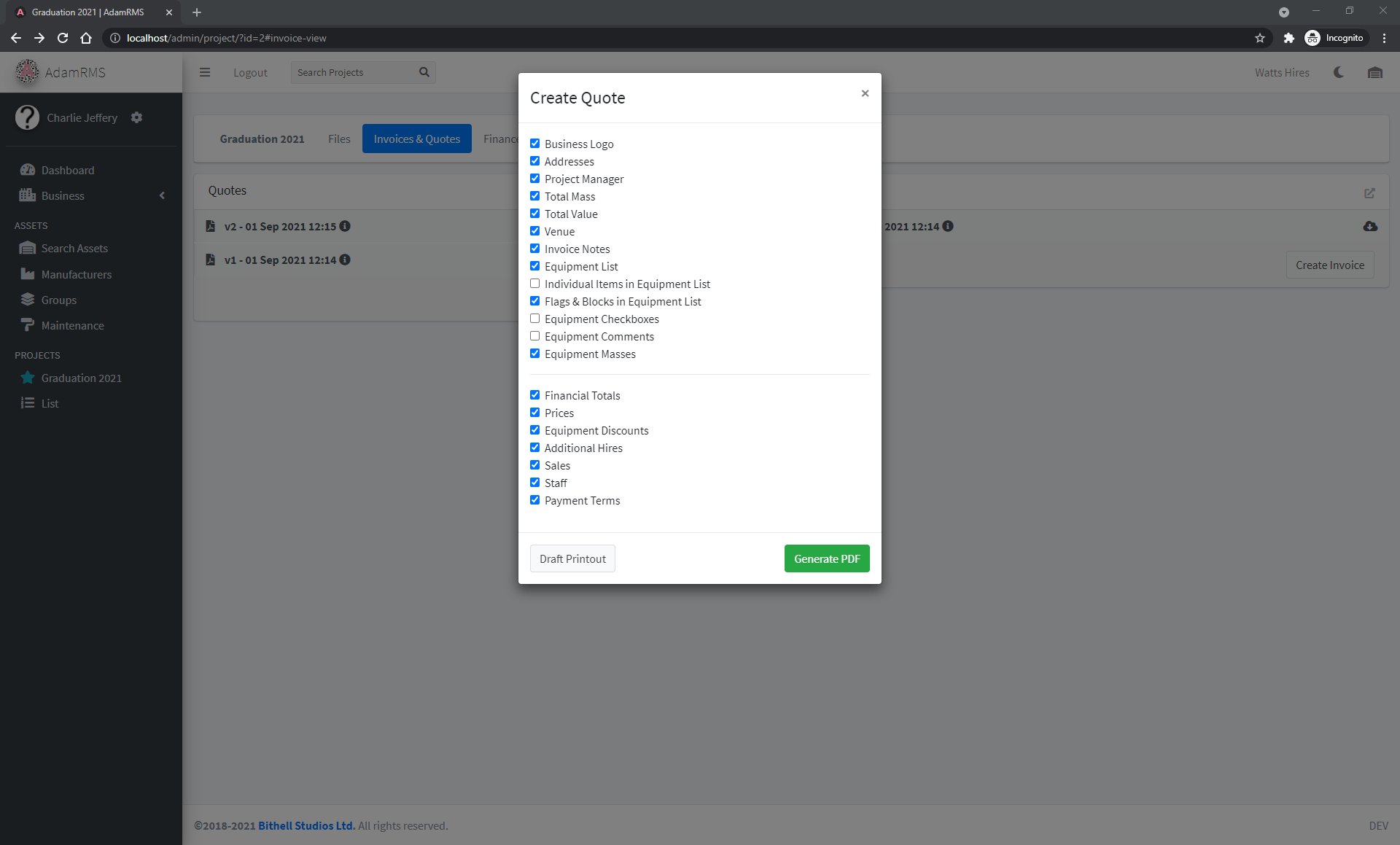 Create a Quote
Create a Quote
Quotes are stored in the Invoices and Quotes tab, and count towards your business file quota. Every generated quote is stored, so you can track the history of the project through quotes.
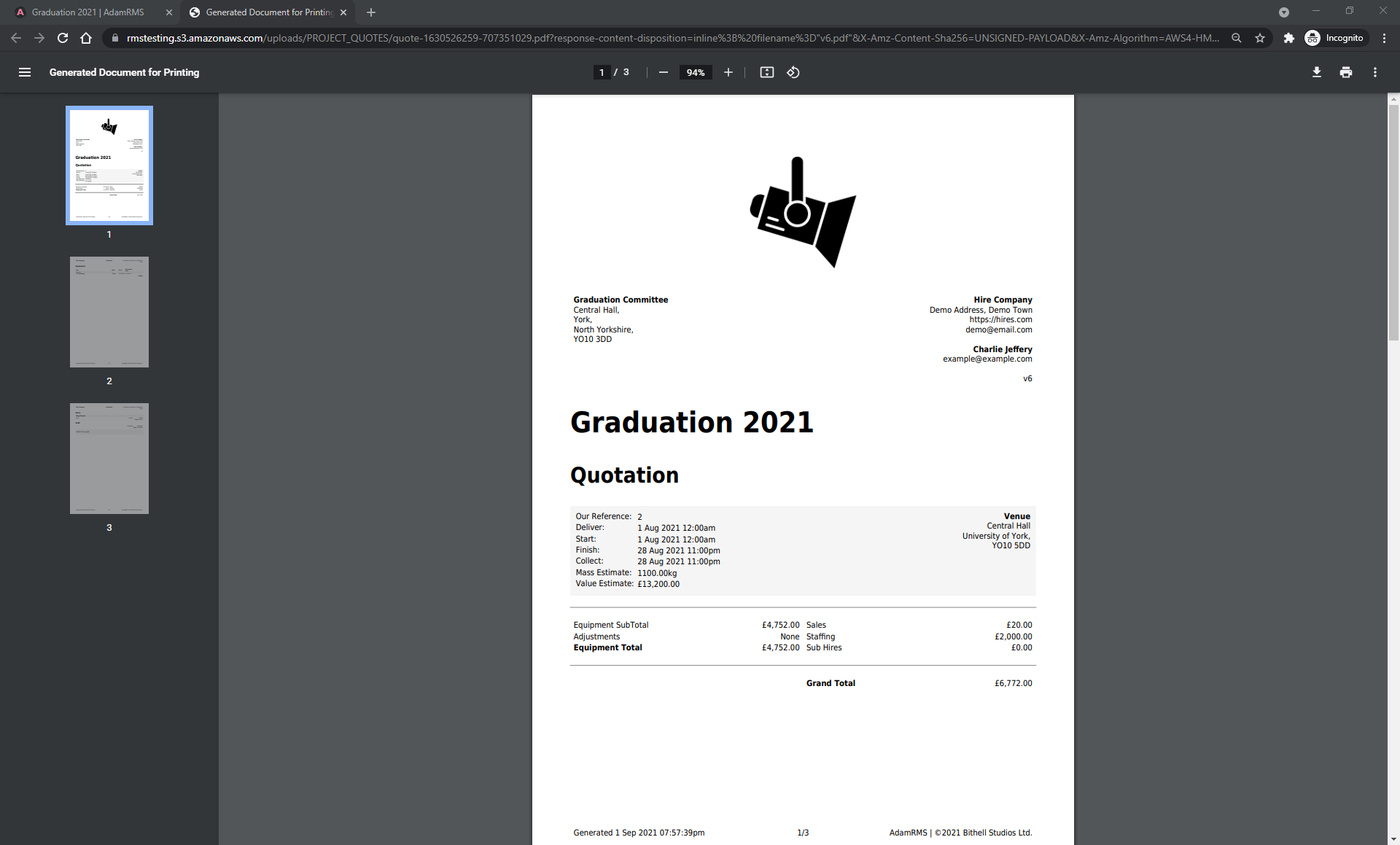 An example quotes
An example quotes
Invoices
Invoices are documents you can share with clients that sum up a project. You can customise them to include as much information as you want.
They can also be used as printouts of project assets.
The footer on the invoice can be customised in the business settings (permission 83 is required for this).
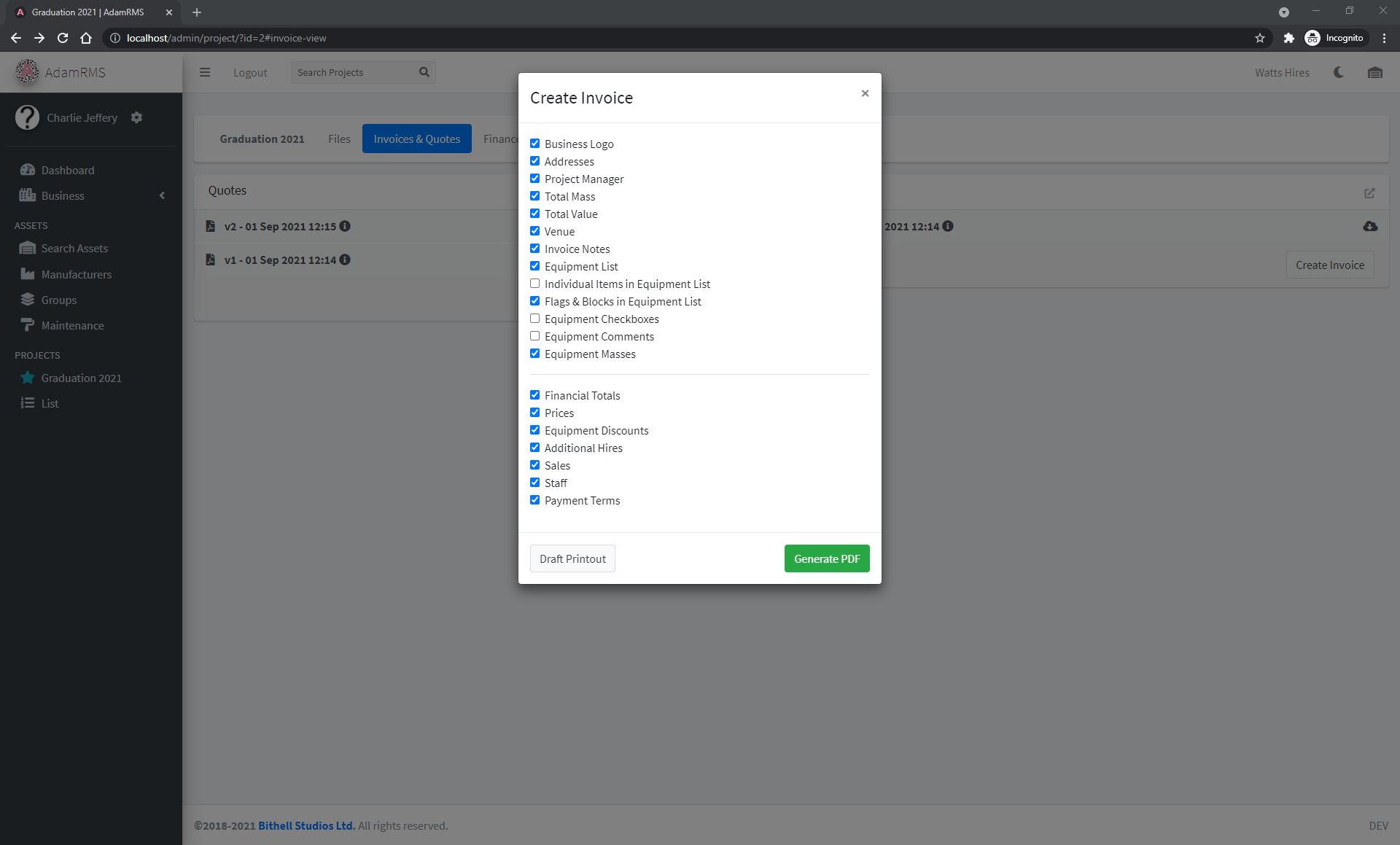 Create an Invoice
Create an Invoice
Invoices are stored in the Invoices and Quotes tab, and count towards your business file quota. Every generated invoice is stored, so you can track the history of the project through invoices.
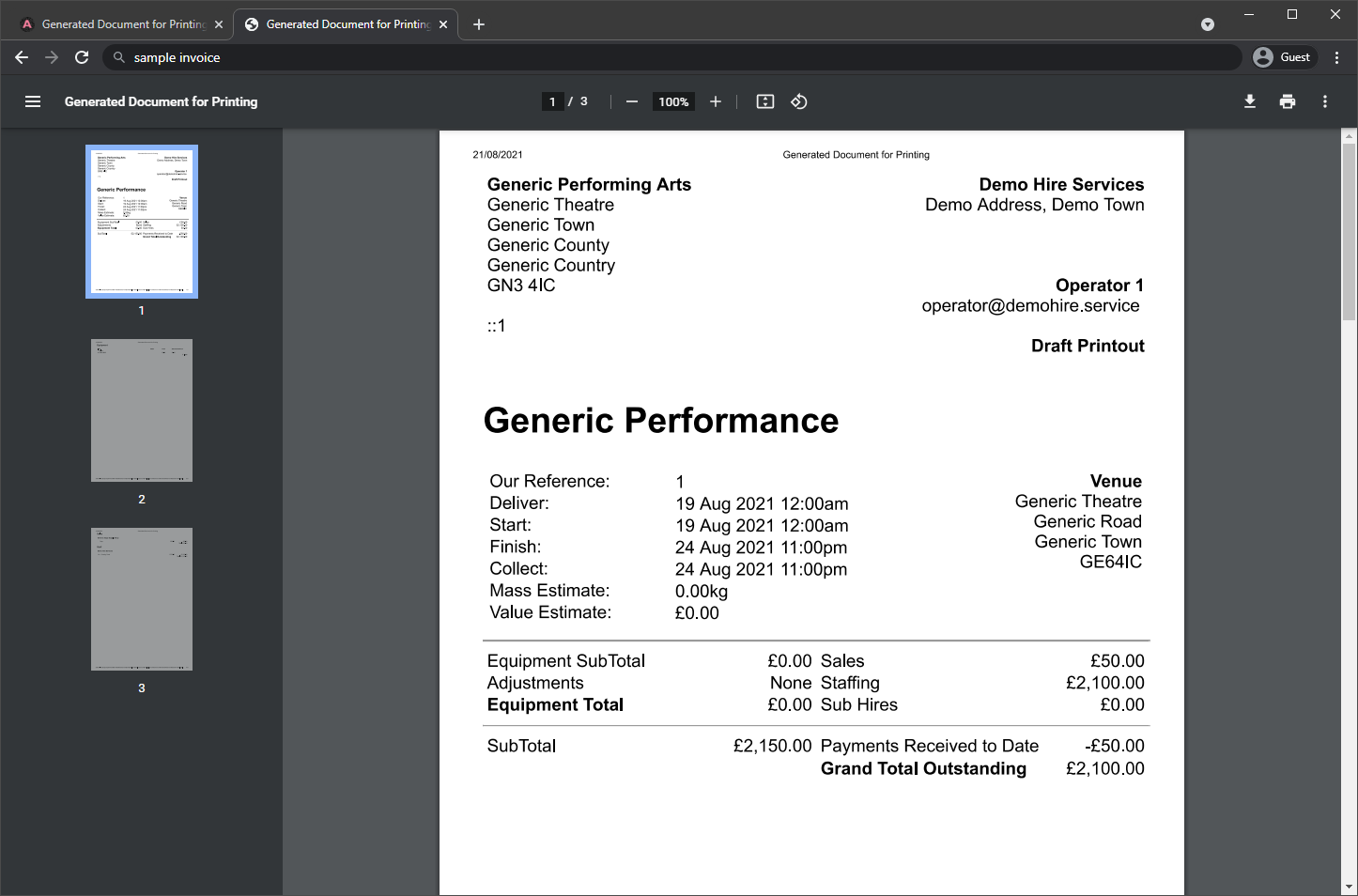 An example invoice
An example invoice