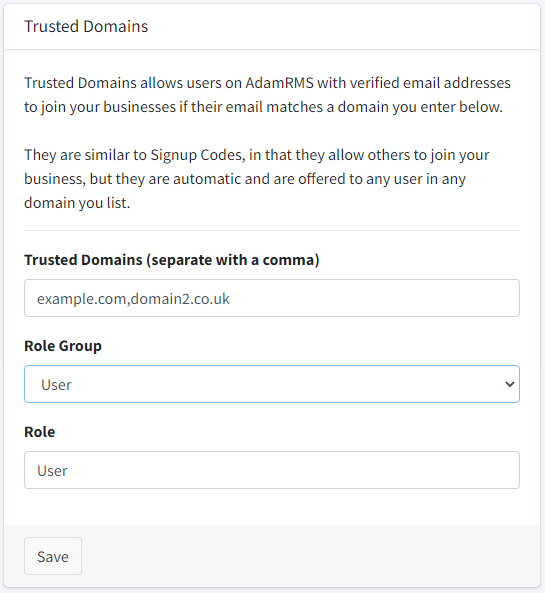User Management
Users
The Users page lists all users associated with a business.
BUSINESS:USERS:VIEW:LIST
BUSINESS:USERS:CREATE:ADD_USER_BY_EMAIL
BUSINESS:USERS:DELETE:REMOVE_FORM_BUSINESS
BUSINESS:USERS:EDIT:CHANGE_ROLE
BUSINESS:USERS:EDIT:USER_THUMBNAIL
BUSINESS:USERS:VIEW:INDIVIDUAL_USER
BUSINESS:USERS:EDIT:ARCHIVE
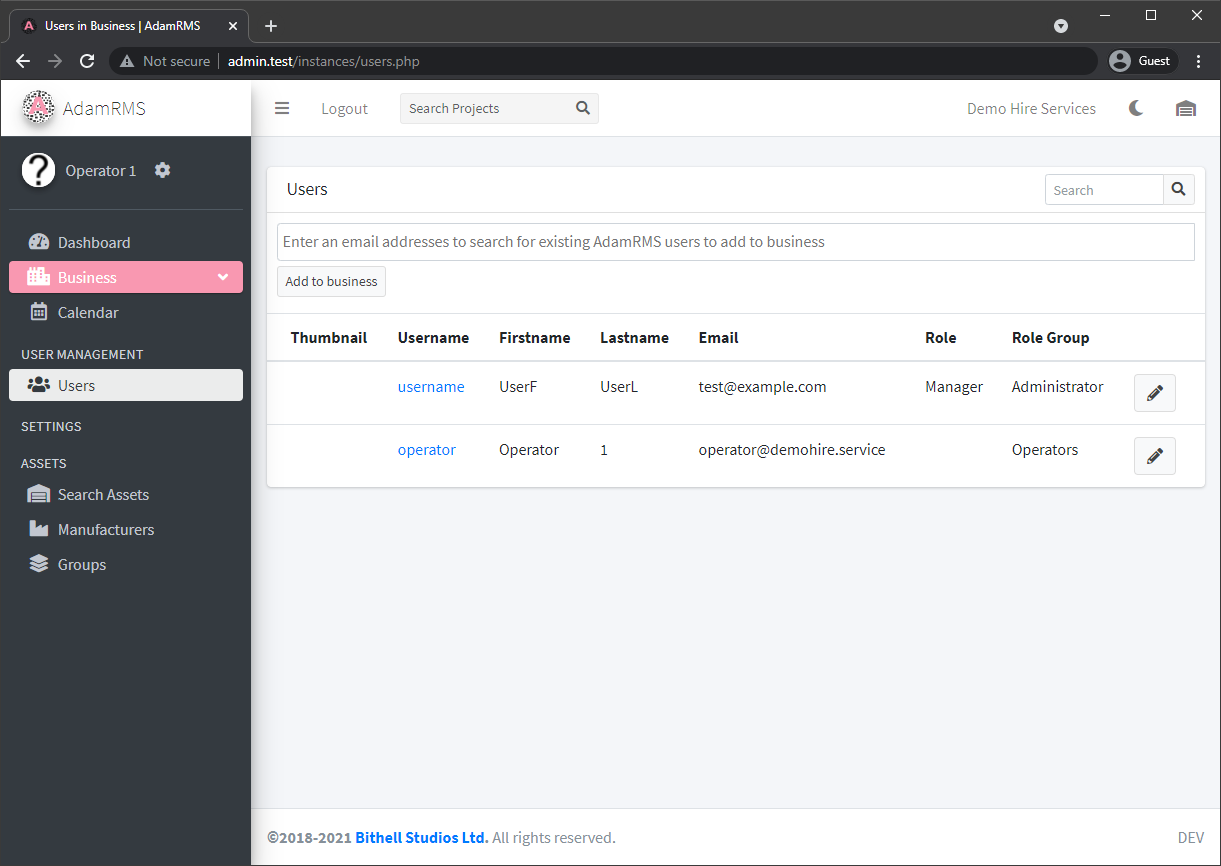 List of users
List of users
To add a user to a business, you can either add them by email (once they have created an account) or use a signup code.
Each user has a role group within the business that is defined by what permissions they have. They can also have a Role in the business, which is a text entry that can have any value.
Permissions
AdamRMS has a granular permission system which lets you define exactly what a user can do.
BUSINESS:ROLES_AND_PERMISSIONS:VIEW
BUSINESS:ROLES_AND_PERMISSIONS:EDIT
BUSINESS:USERS:EDIT:ROLES_AND_PERMISSIONS
BUSINESS:ROLES_AND_PERMISSIONS:CREATE
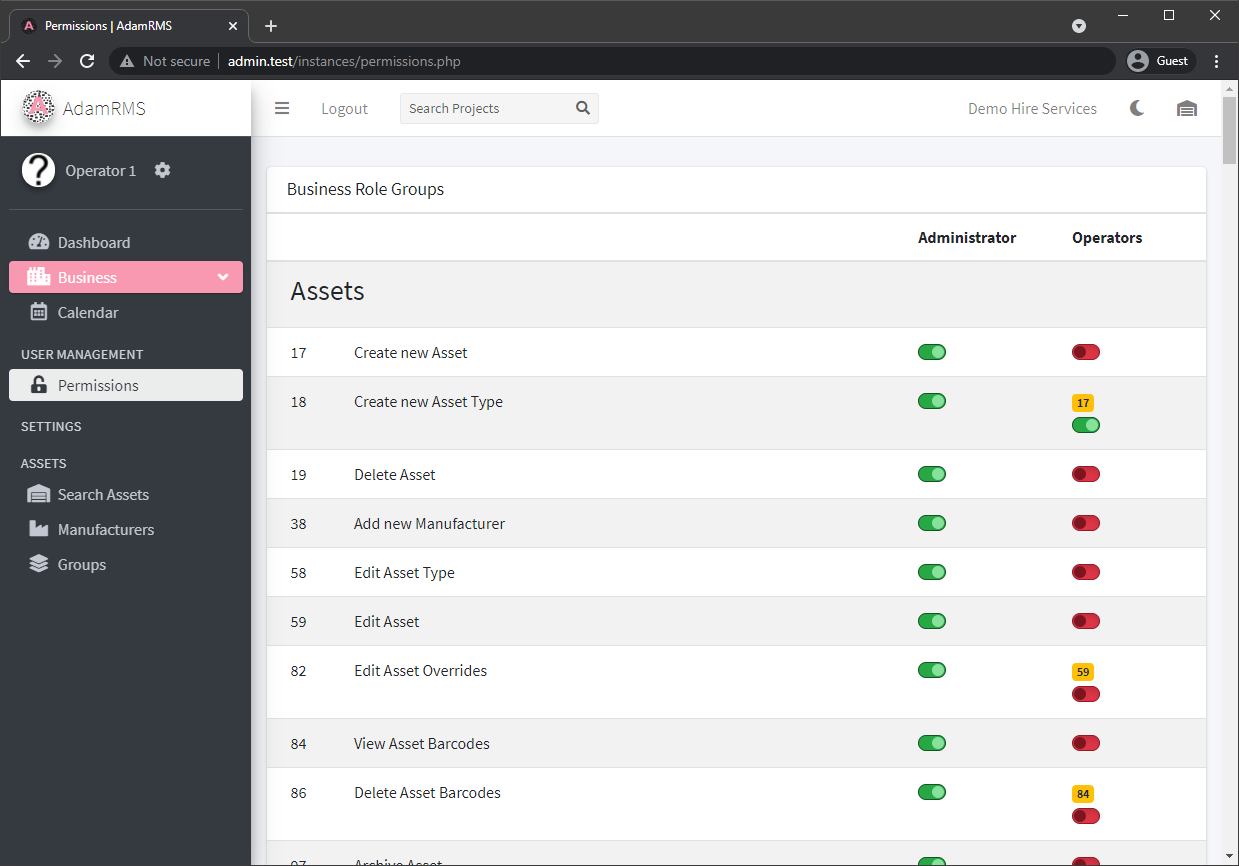 AdamRMS Permissions
AdamRMS Permissions
Throughout this guide permissions have been included in each section, but they are all listed on the permissions page.
Permissions are assigned to a Role Group, which can be created on a per-business basis. By default, businesses have an ‘Administrator’ Role group that has access to all permissions.
Signup Codes
Signup codes are a way for individuals to automatically be added to your business as a specific role Group.
BUSINESS:USER_SIGNUP_CODES:VIEW
BUSINESS:USER_SIGNUP_CODES:CREATE
BUSINESS:USER_SIGNUP_CODES:EDIT
BUSINESS:USER_SIGNUP_CODES:DELETE
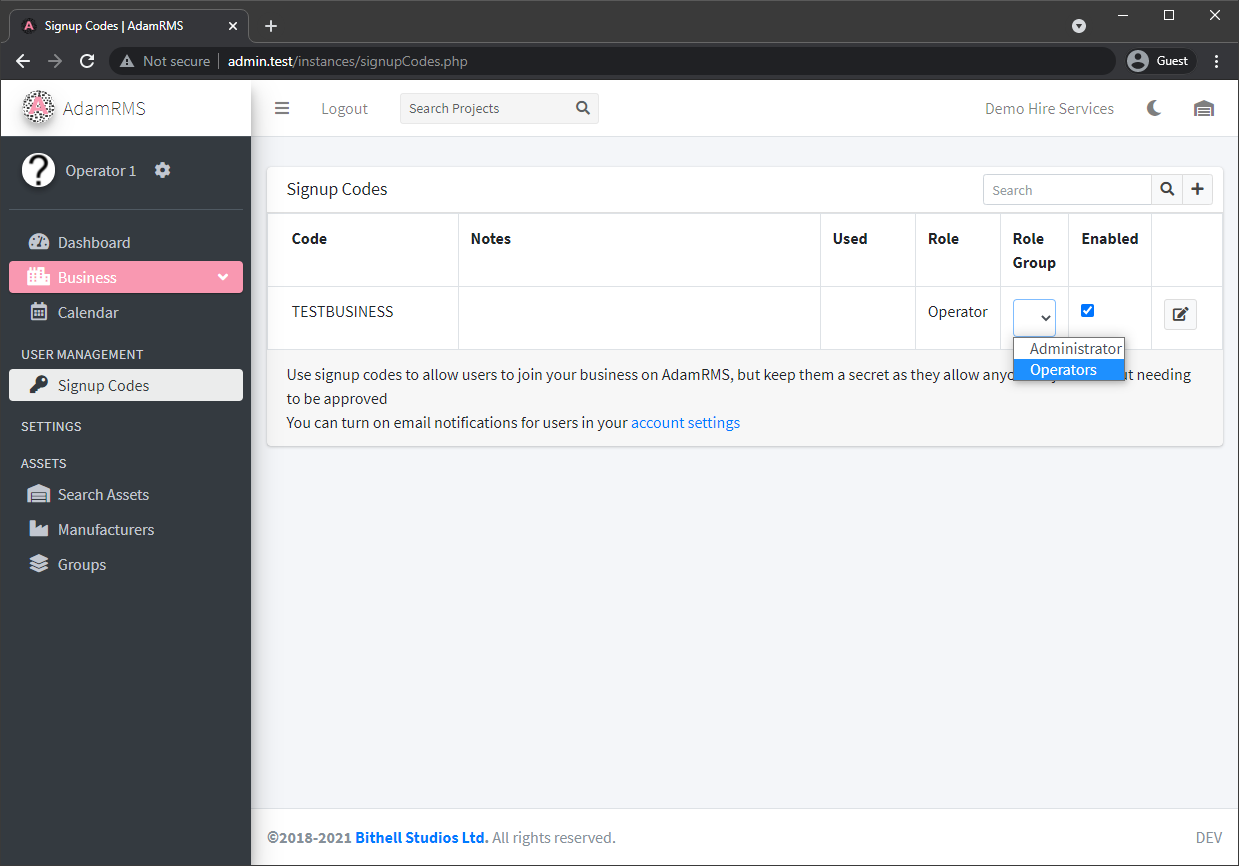 Business signup codes
Business signup codes
The code is the item users enter to get access to your business.
AdamRMS tracks how many uses a code has had, and you can receive an email every time a signup code is used.
Trusted Domains
Trusted Domains allows users on AdamRMS with verified email addresses to join your businesses if their email matches a domain you enter below.
They are similar to Signup Codes, in that they allow others to join your business, but they are automatic and are offered to any user in any domain you list.
BUSINESS:SETTINGS:EDIT:TRUSTED_DOMAINS