New Assets
Permissions Required
ASSETS:CREATE
ASSETS:ASSET_TYPES:CREATE
Asset Types
All assets are based on an asset type, which is owned by a manufacturer that can be added in a separate menu.
To create a new asset type, select a manufacturer and then provide the following information:
- Asset Name
- Asset Value
- Day & Week rates (suggested based on asset value)
- Asset Category
You can also provide additional information now, or update it later, including:
- Asset Description
- Product Link
- Mass
- Up to 10 definable fields
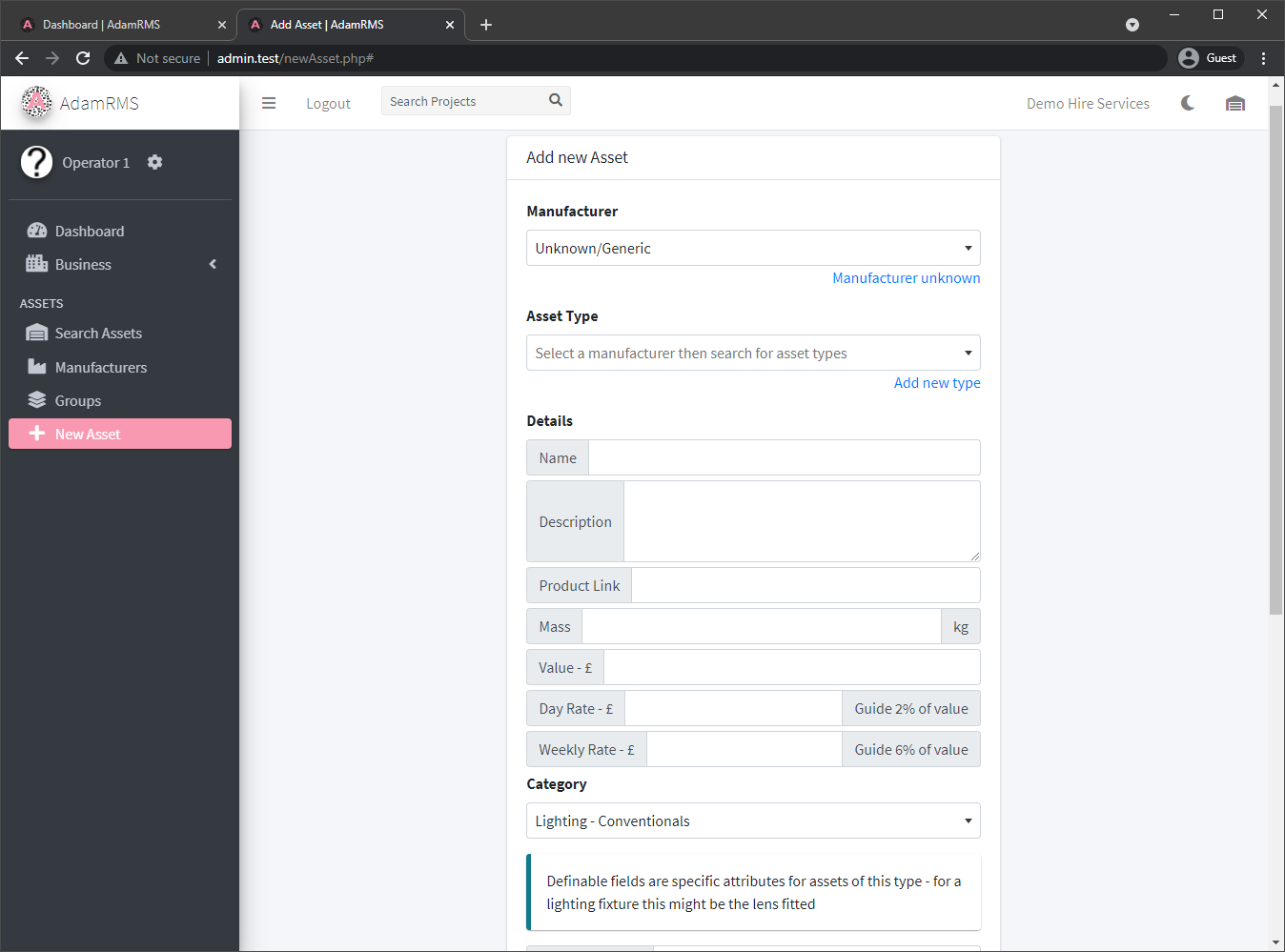 Add new asset type
Add new asset type
Individual Assets
After creating an asset type, you can create individual assets of that asset type. Each asset can have additional information:
- Asset notes, eg when the asset was purchased
- Values for the asset type definable fields
- Asset Groups
- Asset Tags
- Asset Tags can be auto-generated (will be A-XXXX) or entered manually.
- See Asset Barcodes for more information.
You can add multiple assets at once, and the tags will be added sequentially.
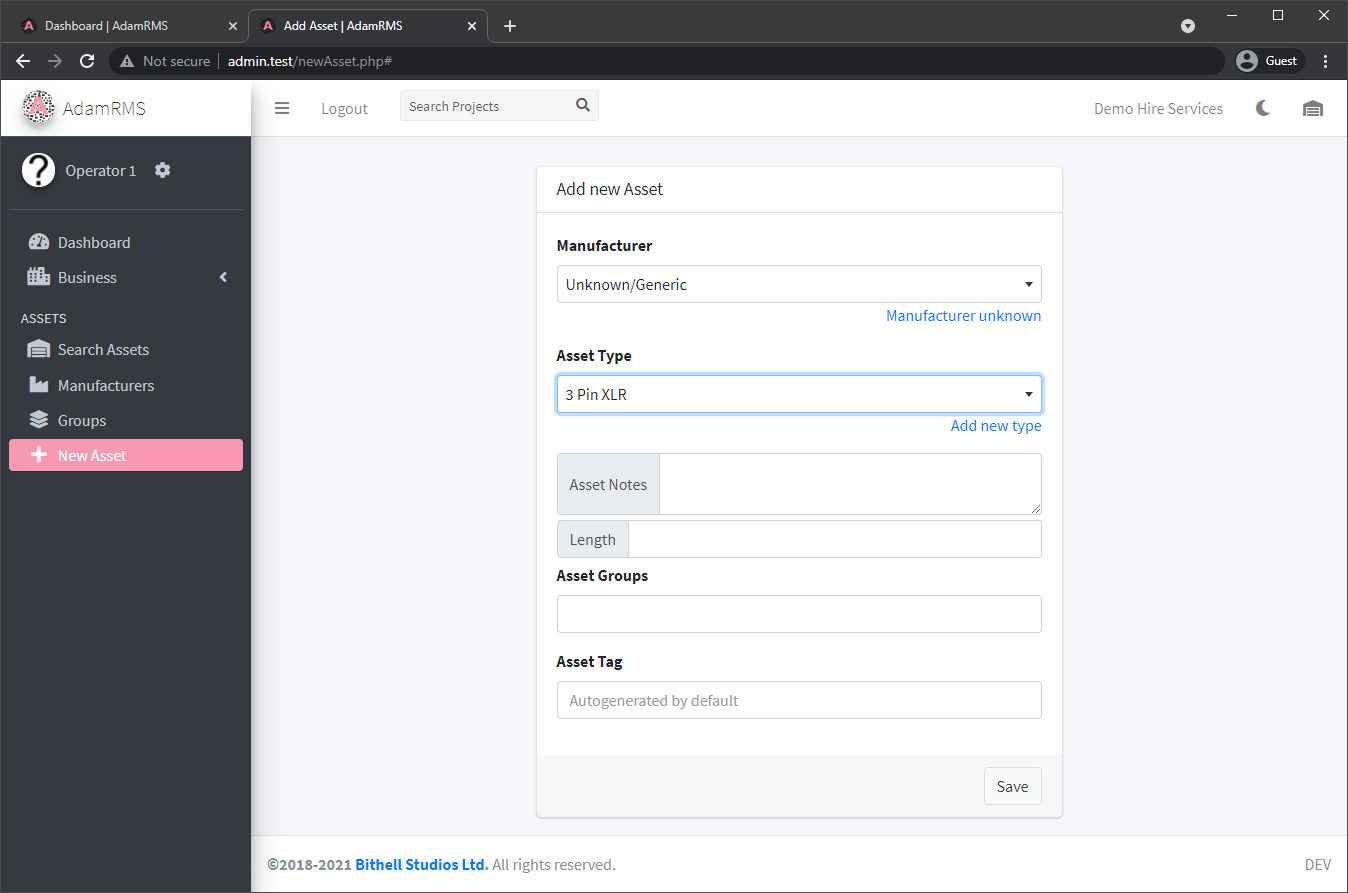 Add a new XLR Asset
Add a new XLR Asset