Asset Barcodes
AdamRMS supports the following barcode types:
- EAN_8
- EAN_13
- CODE_39
- CODE_93
- CODE_128 - this is the preferred barcode type.
Barcodes
An asset can have many barcodes assigned to it (for example, a company asset barcode and the manufacturer’s item barcode), AdamRMS stores all associated barcodes with an asset, and so any associated barcode can be scanned to recall that asset.
York Techsoc uses a number of different barcodes, depending on the asset type.
Cables use the barcode stickers generated by AdamRMS, which includes a cable length colour strip. This means they have A-XXXX tags and barcode values as this is what is generated by Adam-RMS by default.
They also have Asset stickers for larger assets. These stickers have T-XXXX tags (and barcodes) which are based on the asset sticker barcode, rather than the RMS auto-generated tags.
AdamRMS Barcode generation
AdamRMS can generate sheets of asset barcodes that can be printed on stickers or cable wraps.
ASSETS:ASSET_BARCODES:VIEW
ASSETS:ASSET_BARCODES:VIEW:SCAN_IN_APP
ASSETS:ASSET_BARCODES:DELETE
ASSETS:ASSET_BARCODES:EDIT:ASSOCIATE_UNNASOCIATED_BARCODES_WITH_ASSETS
Asset Generation is customisable to add what you need to the stickers. Settings include:
- Show Asset Tag
- Show Asset Type
- Show Asset Mass
- List Asset Type’s 1st Definable tag
- Use Cable Length Colours (see Basic Settings)
- Show Logos
- Use Cable Wrap or Standard format
Barcode pages can then be generated on an Asset basis (list asset tags to print) or by an Asset Group. You can also generate blank barcodes to be associated with an asset at a later date.
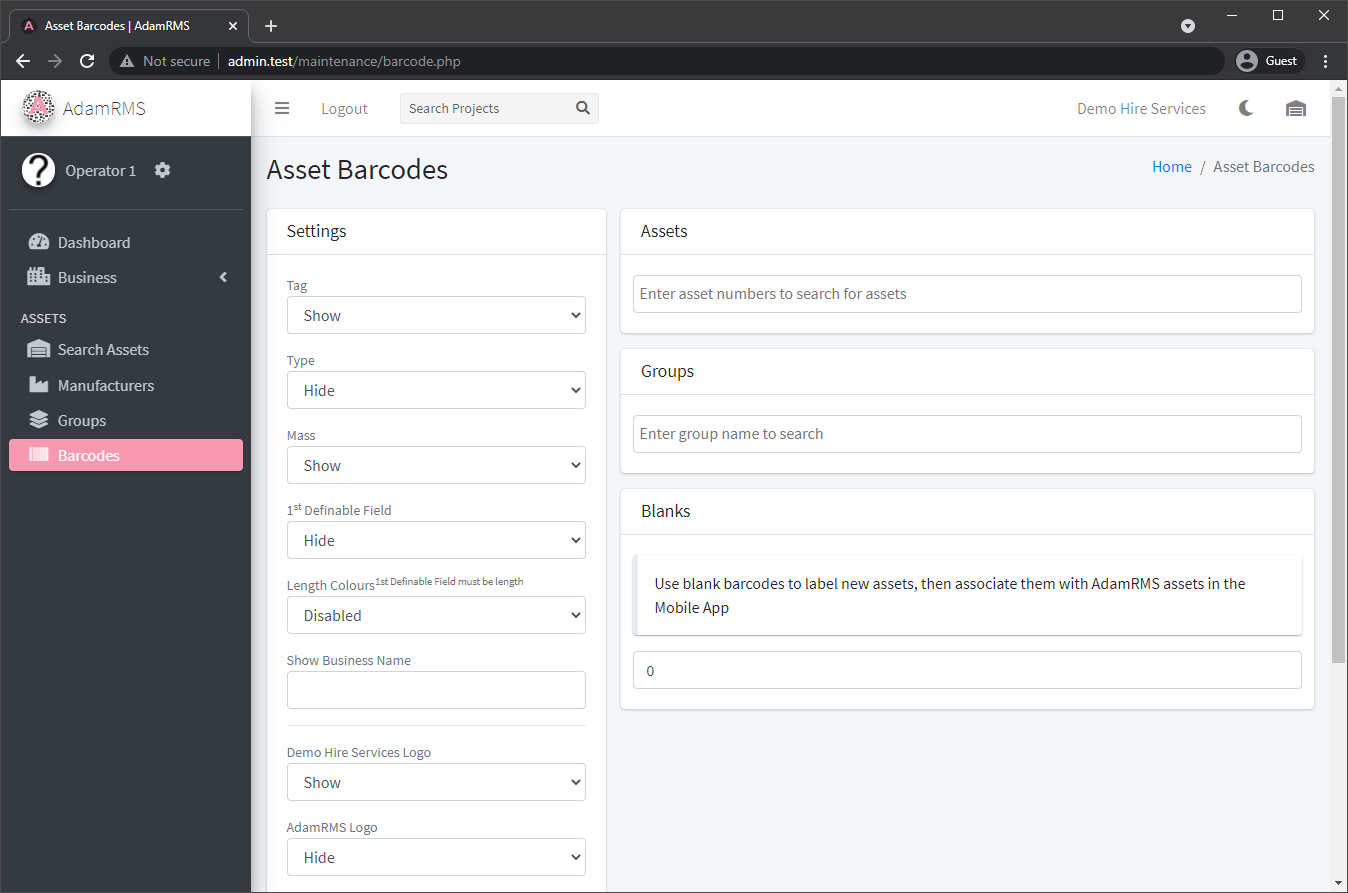 Asset Barcode Generation
Asset Barcode Generation