Projects
Projects help you track your events by bringing assets, locations, crew and finance together. All projects are date and time based, so you can track where your teams and equipment will be throughout the year.
Projects are listed on the main menu and in the project list page.
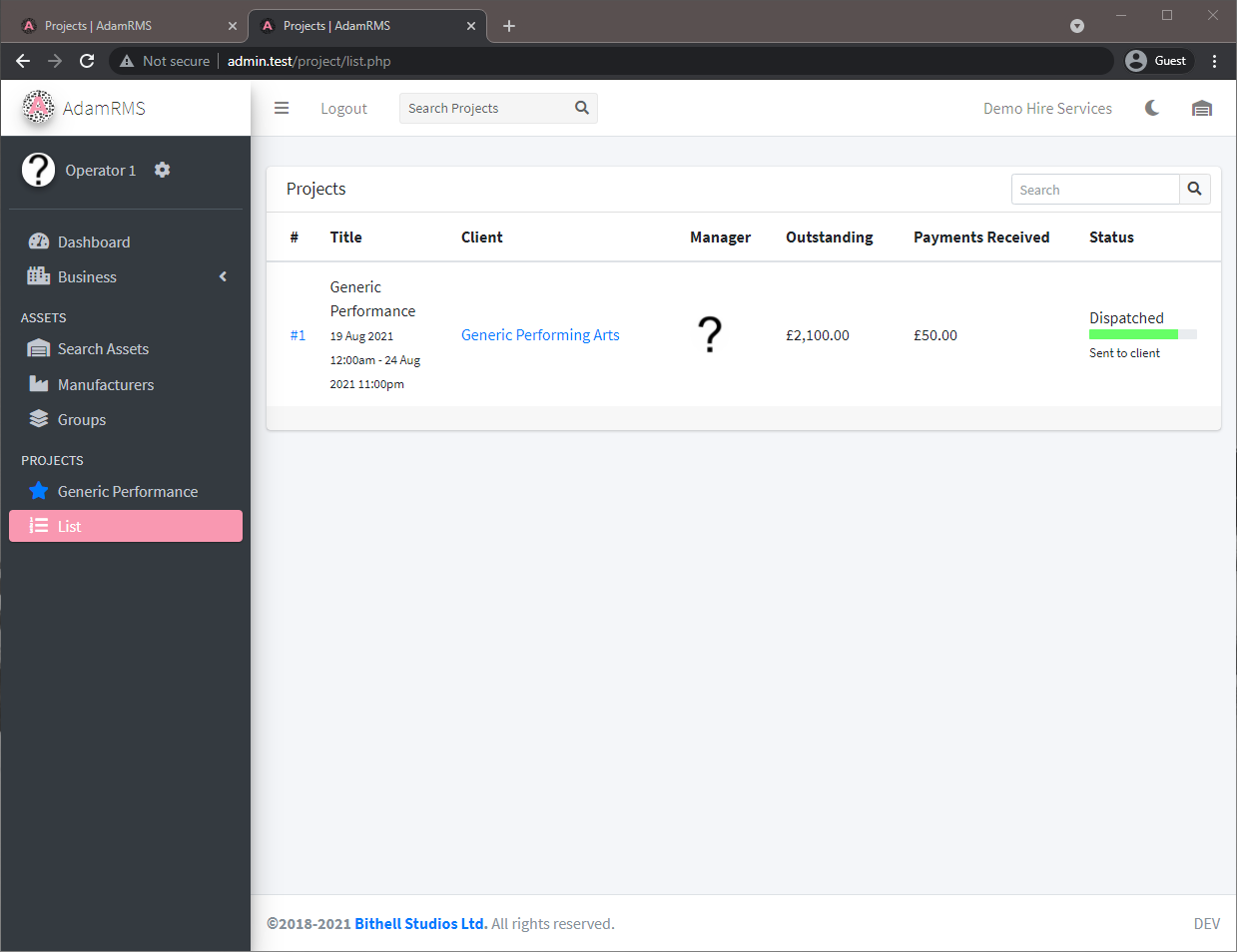 List of Projects
List of Projects
Permissions Required
PROJECTS:VIEW
PROJECTS:CREATE
PROJECTS:ARCHIVE
PROJECTS:DELETE
PROJECTS:EDIT:PROJECT_TYPE
PROJECTS:PROJECT_TYPES:VIEW
Projects in the Menu
All non-archived projects are listed in the side menu, and have the following icons and colour codes:
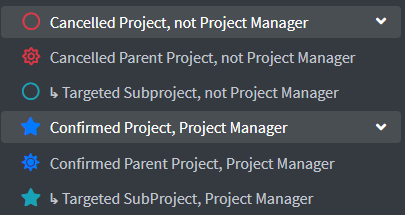
- A Circle denotes a project that you are not the project manager of.
- A Star denotes a project that you are the project manager of.
- A Sun denotes a parent project of sub-projects.
- A solid Sun means you are the Project Manager.
- An outlined Sun means you are not the project manager.
There are many colour codes denoting different project statuses:
- Cyan means the project is either 'Added to RMS' or 'Targeted'
- Yellow means the project is 'Quote Sent'
- Green means the project is 'Confirmed' or 'Prep'
- Blue means the project is 'Dispatched' or 'Returned'
- Gray means the project is 'Closed'
- Red means the project is 'Cancelled' or 'Lead Lost'